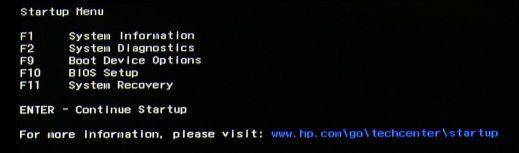-
×InformationWindows update impacting certain printer icons and names. Microsoft is working on a solution.
Click here to learn moreInformationNeed Windows 11 help?Check documents on compatibility, FAQs, upgrade information and available fixes.
Windows 11 Support Center. -
-
×InformationWindows update impacting certain printer icons and names. Microsoft is working on a solution.
Click here to learn moreInformationNeed Windows 11 help?Check documents on compatibility, FAQs, upgrade information and available fixes.
Windows 11 Support Center. -
- HP Community
- Desktops
- Desktop Boot and Lockup
- Pc won’t reboot

Create an account on the HP Community to personalize your profile and ask a question
04-12-2020 11:26 AM
My pc won’t reboot, when I switch the poweron the “automatic repair” screen comes and we tried all the resetting and rebooting options available. Even did the quick and extensive tests, still it won’t reboot and it’s coming back to the blue screen with “ automatic repair”
can anyone help to resolve this?
Solved! Go to Solution.
Accepted Solutions
04-12-2020 06:36 PM
Are you really STILL using Windows 7? If so, that is a serious issue -- for several reasons.
First, Microsoft no longer supports it and HP no longer carries recovery media for it. That means the usual places you go to get Windows install media, to restore the PC, no longer have it.
Second, just AFTER MS stopped supporting Win7, there were lots of posts on the Internet about a Shutdown Issue. Microsoft relented eventually and released a patch for that. But since they no longer support Win7, they won't be doing anything about any more Windows Update issues -- and that is what this appears to be.
Third, if this PC still has the original drive, that is most likely failing and that will cause the loop you are seeing because Windows Update is trying to repair itself, fails, tries over again, fails -- and so on.
To check the drive you have to follow these steps:
1) Press Esc key repeatedly, several times a second, while rebooting the laptop. Do NOT hold the key down, just press it over and over.
2) Eventually, you will see an HP Startup Menu -- that will look similar to the image below
3) press the Function key for testing the hard drive (usually F2) and let it run.
I am a volunteer and I do not work for, nor represent, HP

04-12-2020 06:36 PM
Are you really STILL using Windows 7? If so, that is a serious issue -- for several reasons.
First, Microsoft no longer supports it and HP no longer carries recovery media for it. That means the usual places you go to get Windows install media, to restore the PC, no longer have it.
Second, just AFTER MS stopped supporting Win7, there were lots of posts on the Internet about a Shutdown Issue. Microsoft relented eventually and released a patch for that. But since they no longer support Win7, they won't be doing anything about any more Windows Update issues -- and that is what this appears to be.
Third, if this PC still has the original drive, that is most likely failing and that will cause the loop you are seeing because Windows Update is trying to repair itself, fails, tries over again, fails -- and so on.
To check the drive you have to follow these steps:
1) Press Esc key repeatedly, several times a second, while rebooting the laptop. Do NOT hold the key down, just press it over and over.
2) Eventually, you will see an HP Startup Menu -- that will look similar to the image below
3) press the Function key for testing the hard drive (usually F2) and let it run.
I am a volunteer and I do not work for, nor represent, HP

04-15-2020 10:29 AM
Thank you very much for the detailed response. Yes that worked, instead of doing the extensive test / quick test, I did the option to reboot without saving the files. So windows reset everything and gone back to the factory setting loosing all previous settings, programs and files☹️
But the good news is I could Upgrade it to windows 10 now.
thank you very much for the help.
Didn't find what you were looking for? Ask the community