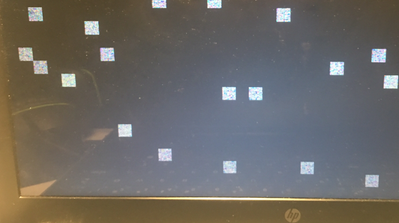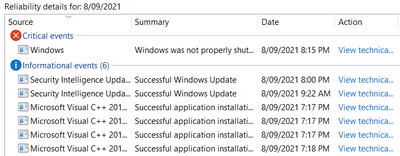-
×InformationNeed Windows 11 help?Check documents on compatibility, FAQs, upgrade information and available fixes.
Windows 11 Support Center. -
-
×InformationNeed Windows 11 help?Check documents on compatibility, FAQs, upgrade information and available fixes.
Windows 11 Support Center. -
- HP Community
- Desktops
- Desktop Boot and Lockup
- Random crashes, black screen with flashing white squares and...

Create an account on the HP Community to personalize your profile and ask a question
09-14-2021 10:19 PM
Hi, about 5 days ago my laptop began to randomly crash seemingly out of nowhere. Each crash results in a black screen with large white pixelations rapidly flashing in a seemingly random pattern:
I found this while trying to troubleshoot and it looks identical to what happens to me but I couldn't find a solution.
During each crash the laptop becomes unresponsive and these squares flash for around 10-20 seconds before it shuts off and attempts to restart. Sometimes the 3.2 blinking code appears on the left hand caps lock key during restart, sometimes it powers on for ~1.5 seconds before shutting off again (usually several times in a row) and sometimes it comes up with a Cmos checksum error all before eventually starting normally afterwards.
So far I've tried cleaning the inside, removing the battery, reseating the memory, and using windows diagnostics (both the memory and hardware diagnostics appear to come up with no issue, but an extensive diagnostic from boot inevitably crashes ~25-30% of the way in with the aforementioned symptoms). The only interesting change was that after battery removal the Cmos checksum error began to appear but other than that everything else remained the same.
I should note that the battery was swollen when I removed it but I never noticed any significant change to the casing. Other than that however I'm completely clueless as to what could have caused it or how I should go about fixing it. The reliability history shows a number of installations and updates coinciding with the first of the crashes:
Any help would be greatly appreciated, thanks !
09-24-2021 12:20 PM - edited 09-24-2021 12:20 PM
Hi @teamgato, Welcome to the HP Support Community.
Apologies for all the inconvenience
Don't worry as I'll be glad to help,
I recommend you follow the below steps and check if it helps.
- Turn off your HP laptop.
- Disconnect all external devices (printers, USB drives, etc.) from your computer.
- Remove all recently added internal hardware.
- Press the Power button to switch your HP laptop on.
- Once your unit starts booting, immediately press the F11 key. Repeatedly press it until you see the Choose an Option screen.
- Select Troubleshoot.
- Choose Reset this PC.
- You can either opt to keep your files or to remove everything.
- Select Keep My Files when you want to retain your data. Once you click Reset, your operating system will be reinstalled. The process may take a while.
- Choose Remove Everything when you want to remove all your personal files.
- You can opt to remove everything solely on the drive where your operating system is installed. On the other hand, you can click All Drives when you do not want to retain any data.
- You can also
Please click “Accept as Solution” if you feel my post solved your issue, it will help others find the solution.
Click the “Kudos, Thumbs Up" on the bottom right to say “Thanks” for helping!