-
×InformationNeed Windows 11 help?Check documents on compatibility, FAQs, upgrade information and available fixes.
Windows 11 Support Center. -
-
×InformationNeed Windows 11 help?Check documents on compatibility, FAQs, upgrade information and available fixes.
Windows 11 Support Center. -
- HP Community
- Desktops
- Desktop Boot and Lockup
- Random reboots on hp slimline 260-a020

Create an account on the HP Community to personalize your profile and ask a question
02-12-2019 04:51 PM
Random reboots of both Windows 10 64bit Home and Pro and Ubuntu 18.x. All HP diagnostics tests passed. Replaced HDD and still have random reboots. Out of ideas. Any suggestions?
02-14-2019 11:21 AM
Welcome to HP Forums,
Let's get straight to it!
Hardware failure or system instability can cause the computer to reboot automatically.
The issue could be the RAM, Hard Drive, Power Supply, Graphic Card or External devices: – or it could be an overheating or BIOS issue, that brings me to my question, do you have any overheating issues? and did you make any changes to the BIOS lately?
While you respond to that, here's what you need to do:
(HP doesn't support Ubuntu as of yet, hence I'd request you to troubleshoot only using the Windows OS)
Step 1: Disable the automatic restart option to view error messages
Errors might occur but not display with Automatic restart enabled. Disable this option to allow the computer to display error messages instead of restarting.
-
In Windows, search for and open View advanced system settings.
-
Click Settings in the Startup and Recovery section.
-
Remove the check mark next to Automatically restart, and then click OK.
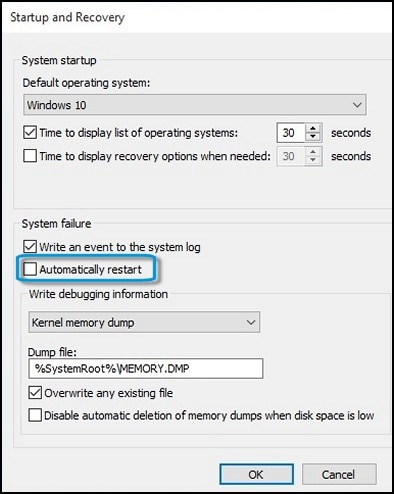
-
Restart the computer.
The computer no longer restarts automatically when a problem occurs. Instead, a blue screen displays with useful information. You can search for a resolution using the information in the error.
FOR DETAILS & FURTHER INSTRUCTIONS, USE THIS LINK: CLICK HERE (SKIP TO STEP 3)
(By the end of this article all the issues should be resolved)
Keep me posted, as I (Or a trusted colleague) shall follow-up on this case to ensure the concern has been addressed,
And your device is up and running again, only in case you don't get back to us, first!
That said, If the information I've provided was helpful, give us some reinforcement by clicking the solution and kudos buttons,
That'll help us, and others see that we've got the answers!
Good Luck.
Riddle_Decipher
I am an HP Employee
Learning is a journey, not a destination.
Let's keep asking questions and growing together.
