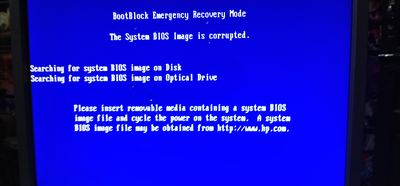-
×InformationNeed Windows 11 help?Check documents on compatibility, FAQs, upgrade information and available fixes.
Windows 11 Support Center. -
-
×InformationNeed Windows 11 help?Check documents on compatibility, FAQs, upgrade information and available fixes.
Windows 11 Support Center. -
- HP Community
- Desktops
- Desktop Boot and Lockup
- Re: Reflash bios z400

Create an account on the HP Community to personalize your profile and ask a question
12-03-2020 09:21 AM
z400 but no OS told why skip OS name and version, we sure can not guess that.
the Z400 support page covers that.
ever see that?
here it is
first google it
https://support.hp.com/us-en/product/hp-z400-workstation/3718668
i click drivers
set OS to w7 (or hp masks the BIOS for some odd reasons)
then BIOS.
see 2 files, one is binaries and other is BCU
the BIOS PAGE states.
WARNING: After installing this BIOS version onto the system, prior BIOS versions cannot be installed onto the system.
This SoftPaq includes the following methods for changing the BIOS version:
- Use HPQFlash to upgrade the BIOS directly in a Microsoft Windows environment.
- Use the utilities in this package to flash the BIOS in a DOS environment from bootable media.
- Use the ROM images in this package with the Computer Setup Utility (F10) to flash the BIOS from a USB flash drive or CD-ROM drive.
F10 is the most safe of all..
do not brick the PC doing this wrong 10 ways others do, world wide the brickrate is 200,000 google it see.
if not wanting that risk , steel your self.