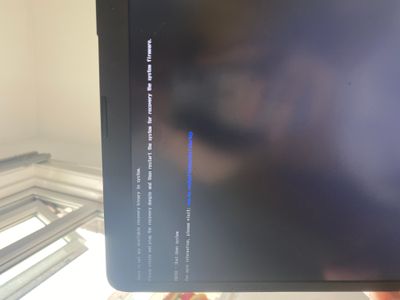-
×InformationNeed Windows 11 help?Check documents on compatibility, FAQs, upgrade information and available fixes.
Windows 11 Support Center. -
-
×InformationNeed Windows 11 help?Check documents on compatibility, FAQs, upgrade information and available fixes.
Windows 11 Support Center. -
- HP Community
- Desktops
- Desktop Boot and Lockup
- Startup error

Create an account on the HP Community to personalize your profile and ask a question
06-13-2022 07:12 PM - edited 06-13-2022 07:17 PM
The system is trying to restore the bios and cannot find it.
HP keeps a copy of the bios on the windows drive at the following location.
EFI\HP\BIOS\New\whatever.bin
Typically, it is in a hidden partition. When doing a clean install from a Microsoft ISO image of win10 or win11 all partitions are deleted which scrubs any copy of the bios.
It appears you have lost the bios "copy" and cannot boot the existing bios. Please verify this by unplugging your laptop and remove the battery and hold down the power on until all lights turn off. You did not mention your product ID so I assume the battery is removable like many laptops.
Remove any flash memory or CDs and power on and press ESC to try to see if the bios starts up.
If you get the same error message then you need to create a bootable USB with the bios.
The following is general troubleshooting only
https://support.hp.com/us-en/document/c04718479
If you provide the product ID of your system I can help find the bios
You can also look yourself by entering your serial number at the page below:
https://support.hp.com/us-en/drivers/laptops
and selecting win11 or win10 and looking for the latest bios.
how to create the usb boot: https://support.hp.com/us-en/document/c02693833
a video is sometime worth a 1000 words: https://www.youtube.com/watch?v=zjAZ0DTX3aI
Thank you for using HP products and posting to the community.
I am a community volunteer and do not work for HP. If you find
this post useful click the Yes button. If I helped solve your
problem please mark this as a solution so others can find it