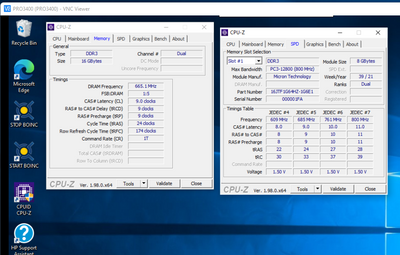-
×InformationNeed Windows 11 help?Check documents on compatibility, FAQs, upgrade information and available fixes.
Windows 11 Support Center. -
-
×InformationNeed Windows 11 help?Check documents on compatibility, FAQs, upgrade information and available fixes.
Windows 11 Support Center. -
- HP Community
- Desktops
- Desktop Boot and Lockup
- always says "press F1 to boot"

Create an account on the HP Community to personalize your profile and ask a question
12-14-2021 12:12 AM
soo, my PC always says "press F1 to boot" and its gotten very annoying lately, i saw another thread with the same issue, but different PC and os. i tried the solution in the thread but it didnt work. can someone please help me?
12-14-2021 07:51 AM
I have 3400 mt which seems to be the same motherboard or very similar.
There is something missing or not configured properly. I see the "Press F1 to continue" if I use the wrong type of fans for the system and cpu. Did you get a warning of some type?
What is your bios version and date. You can use CPU-z too look it up or reboot whatever is easier.
There are three bios updates, the names are listed here but they are not available at HP driver support
I know where to find them but there is a potential problem with the upgrade procedure.
Do you have any settings in your bios to disable fan, temperature reporting or intrusion detection?

Thank you for using HP products and posting to the community.
I am a community volunteer and do not work for HP. If you find
this post useful click the Yes button. If I helped solve your
problem please mark this as a solution so others can find it


12-14-2021 10:01 AM
@Hish85 -- my PC always says "press F1 to boot"
Two suggestions:
1. your BIOS SETUP may have an option to "pause" the start-up, to let you do something.
2. there could be an error-message on the screen, such as "disk drive is in imminent failure status". That is a very-serious condition, where a complete failure of your disk-drive could make all your personal files permanently inaccessible. Take the computer to a local "owner/operator" computer-store, to get them to trouble-shoot.
12-15-2021 08:45 AM
OK, computer is just informing you there was a change in configuration. You just need to get into the bios and "save" changes.
By the way, I tried a pair of 8gb ram and discovered that 16gb works in my Pro 3400. I had to go into bios and then "save changes" even though I didnt actually change anything in the bios.
Thank you for using HP products and posting to the community.
I am a community volunteer and do not work for HP. If you find
this post useful click the Yes button. If I helped solve your
problem please mark this as a solution so others can find it