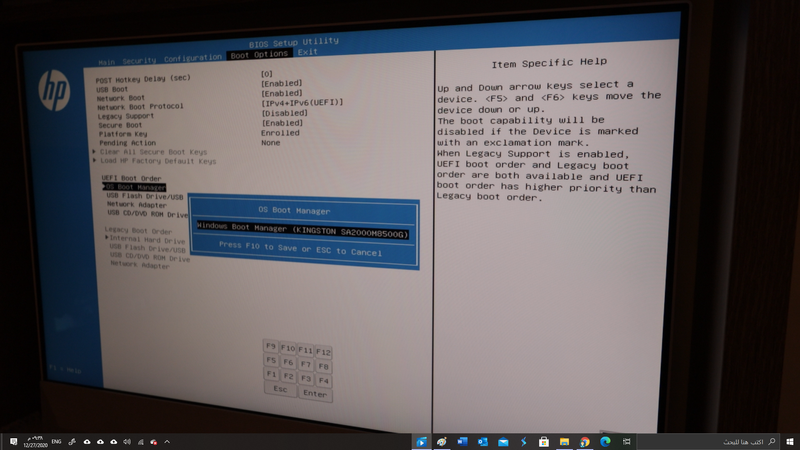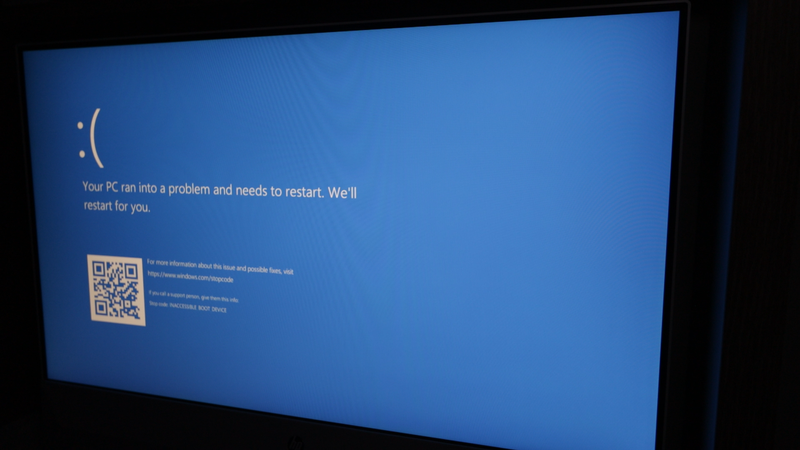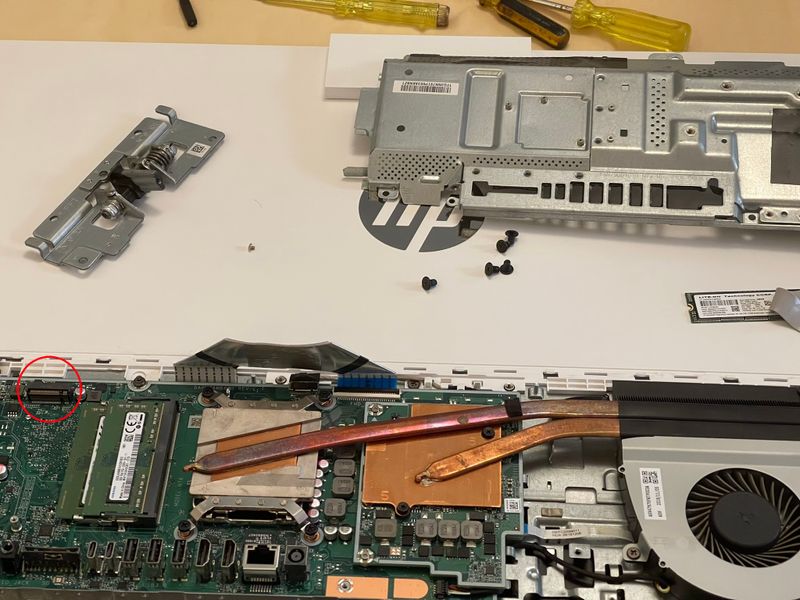-
×InformationWindows update impacting certain printer icons and names. Microsoft is working on a solution.
Click here to learn moreInformationNeed Windows 11 help?Check documents on compatibility, FAQs, upgrade information and available fixes.
Windows 11 Support Center. -
-
×InformationWindows update impacting certain printer icons and names. Microsoft is working on a solution.
Click here to learn moreInformationNeed Windows 11 help?Check documents on compatibility, FAQs, upgrade information and available fixes.
Windows 11 Support Center. -
- HP Community
- Desktops
- Desktop Boot and Lockup
- Re: change my ssd

Create an account on the HP Community to personalize your profile and ask a question
12-27-2020 09:07 AM - edited 12-27-2020 10:09 AM
I would like to change the disk from SSD128 to a larger disk so what is the appropriate type, is it ssd m.2 sata or ssd m.2 NVME ?
This is my model: https://support.hp.com/us-en/document/c06188393?jumpid=reg_r1002_usen_c-001_title_r0003
Solved! Go to Solution.
Accepted Solutions
12-27-2020 12:33 PM
Hi:
Does the BIOS recognize the SSD?
If not, then it a NVMe SSD must not be compatible and only SATA SSD's are supported like the one you removed.
If the NVMe SSD does show up in the BIOS, try clean installing W10 on it by making bootable installation media using the media creation tool from the link below.
12-27-2020 10:25 AM
Hi:
The drive you removed is a SATA drive.
I cannot find any information from HP as to whether or not your PC's motherboard would also take a NVMe drive.
However, the Crucial memory/SSD report for your PC indicates that it does support NVMe drives.
12-27-2020 10:55 AM
hi
" The drive you removed is a SATA drive. "
Sorry, how do you know it's an SSD and not NVMe?
The product page indicates:
128 GB PCIe® NVMe™ M.2 SSD
I admit having a little trouble differentiating the two there.
was this reply helpful , or just say thank you ? Click on the yes button
Please remember to mark the answers this can help other users
Desktop-Knowledge-Base
Windows 11 22h2 inside , user
------------------------------------------------------------------------------------------------------------
12-27-2020 11:00 AM - edited 12-27-2020 11:00 AM
I have never in my life seen a NVMe drive with two notches cut into the contacts.
I checked the parts list for the product number and it doesn't list any M.2 drives, so I can't cross reference the part number.
12-27-2020 11:14 AM - edited 12-27-2020 11:16 AM
Yes, I hadn't noticed the pictures are small
But then the information is contradictory
look at the models of the series, for some (same motherboard) it is not specified NVme indeed ..
27-xa0013ny Product Specifications
256 GB SATA SSD
I listed two or three models in hp part, but no references, some were with 256
256 GB PCIe® NVMe ™ M.2 SSD
If the notches are not the same, I don't see how, those in crucial can be compatible, in this case!
curious situation
was this reply helpful , or just say thank you ? Click on the yes button
Please remember to mark the answers this can help other users
Desktop-Knowledge-Base
Windows 11 22h2 inside , user
------------------------------------------------------------------------------------------------------------
12-27-2020 11:43 AM
I bought this ssd https://www.amazon.com/Kingston-Internal-Security-SA2000M8-500G/dp/B07VXCFNVS/ref=sr_1_1?dchild=1&ke...
and tried to install it with the clone process but it doesn't boot up, I think the ssd does not fit on my computer 😔
thanks all
12-27-2020 12:33 PM
Hi:
Does the BIOS recognize the SSD?
If not, then it a NVMe SSD must not be compatible and only SATA SSD's are supported like the one you removed.
If the NVMe SSD does show up in the BIOS, try clean installing W10 on it by making bootable installation media using the media creation tool from the link below.
Didn't find what you were looking for? Ask the community