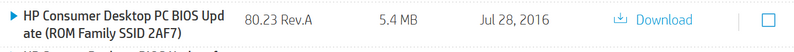-
×InformationNeed Windows 11 help?Check documents on compatibility, FAQs, upgrade information and available fixes.
Windows 11 Support Center. -
-
×InformationNeed Windows 11 help?Check documents on compatibility, FAQs, upgrade information and available fixes.
Windows 11 Support Center. -
- HP Community
- Desktops
- Desktop Boot and Lockup
- how to update bios correctly on envy 700-214?

Create an account on the HP Community to personalize your profile and ask a question
02-03-2022 03:11 PM
Hi, I'm trying to update the BIOS on an old HP Envy 700-214 as it apparently dates back to 2014, I went to the drivers page and downloaded this driver that matches my board ID-
however, the executable file doesn't seem to do anything. I tried it both on the Envy as well as on a different computer (because you're supposed to be able to use it to create a flash drive that can update the BIOS), tried running it in compatibility mode for Windows 8.1, nothing. The only thing it does is flash a command prompt on screen too briefly to tell what it says. can anyone help with this?
02-03-2022 10:03 PM
@ell42 -- is this the page for your BIOS: HP ENVY 700-214 Desktop PC Software and Driver Downloads | HP® Customer Support
When I download and run the EXE file, a folder named: C:\SWSetup\SP76898
is created. Inside that folder, I see:
Directory of C:\SWSetup\SP76898
10/08/2016 10:42 PM 3,525 FLASH.BAT
18/03/2014 01:07 AM 265,688 FWUpdLcl64.exe
09/09/2013 11:45 AM 61,952 Idrvdll32e.dll
10/10/2013 08:37 PM 1,560,576 ME9_1482.BIN
09/09/2013 11:45 AM 1,261,016 MEInfo64.exe
06/07/2016 01:57 AM 8,388,608 MEM_8023.BIN
09/09/2013 11:45 AM 114,176 Pmxdll32e.dll
23/09/2013 04:55 AM 360,320 SAFUWIN64.exe
11/01/2016 10:38 PM 82,432 SETUP.EXE
That "FLASH.BAT" file requires a "hidden" partition on your disk-drive. Depending on whether you are running Windows 7 or 8 or 10, that partition may not exist.
I am guessing that you must run that "SETUP.EXE", with the appropriate version of Windows. Given that the "BIN" file is dated: 06/07/2016
I suspect that the update has been programmed to run under Windows 7.
Or, you could enter BIOS SETUP mode, and use the larger "BIN" file to update the BIOS.