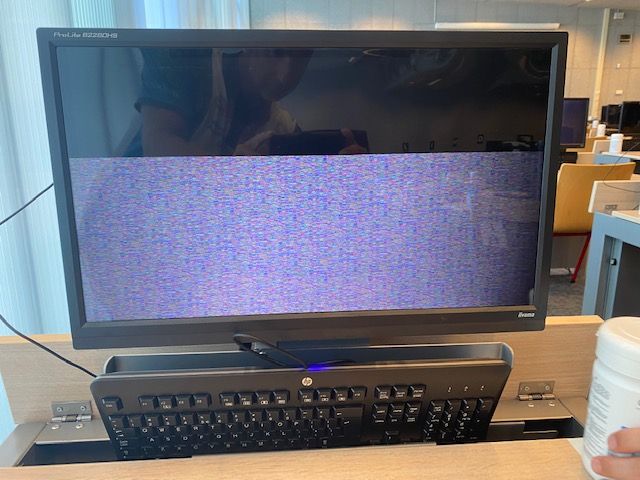-
×InformationNeed Windows 11 help?Check documents on compatibility, FAQs, upgrade information and available fixes.
Windows 11 Support Center. -
-
×InformationNeed Windows 11 help?Check documents on compatibility, FAQs, upgrade information and available fixes.
Windows 11 Support Center. -
- HP Community
- Desktops
- Desktop Boot and Lockup
- locked screen on startup of the random mini-PC's in big exam...

Create an account on the HP Community to personalize your profile and ask a question
09-27-2022 12:53 AM
With a Wake-On-Lan in big examrooms (2x 300 mini-HP-EliteDesk 800 G6 DM) between 5-9 random (every boot different machines) PC's immediately comes up with a specific screen with 2/3 noise and 1/3 black. See picture.
The keyboards do not work (numlock test), so no cntrl-alt-del possibility. Only a hard reset (button of the PC) works.
The screen and keyboard/mouse are locked, the PC is not. We can remotely access the PC.
We ruled out the display display-cable. It cannot be drivers because the screen comes up immediately before the OS starts.
We suspect that a bios-configuration might be the problem but don't have a clue what to look for. We installed the latest bios-version.