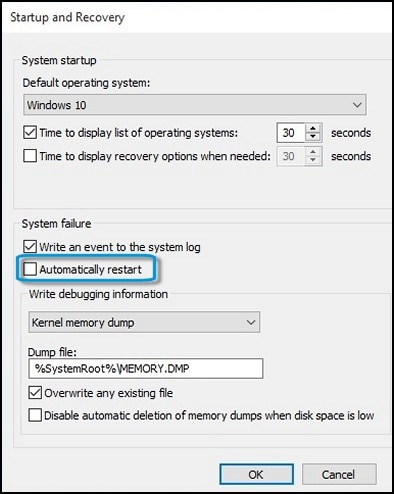-
×InformationNeed Windows 11 help?Check documents on compatibility, FAQs, upgrade information and available fixes.
Windows 11 Support Center. -
-
×InformationNeed Windows 11 help?Check documents on compatibility, FAQs, upgrade information and available fixes.
Windows 11 Support Center. -
- HP Community
- Desktops
- Desktop Boot and Lockup
- my pc randomly shuts off

Create an account on the HP Community to personalize your profile and ask a question
09-13-2022 07:33 AM
if anyone can help me id absolutely appreciate that, i dont know much about computers so i cant really do this on my own, i have called the distributor i purchased the pc from originally and they offer no repair service whatsoever, ive tried to renew my warranty from the hp site with the care plans and the only reason i have not purchased any of the care plans is because i have no clue if that then means i can request for hp to collect my pc and repair it.
09-17-2022 03:01 PM
Hi @jadeslmao
Welcome to the HP Support Community. Thanks for bringing this to our notice.
I see that you are facing random shutdown-related issues on your system. Do not worry, we are here to fix it.
- May I know from when are you facing this issue?
- Did you make any hardware or software-related changes to it?
- Does your laptop shut down when connected to an adapter?
Have you attempted to capture any error message that appear before or after the device restarts?
Did you try updating the BIOS to resolve the issue? (If not, please Click here to find and install it)
While you respond to that, here's what you need to do:
If Windows suddenly restarts without warning, or restarts when you try to shut it down, it might be caused by one of several issues. Windows could be set to restart automatically when certain system errors occur. A BIOS update can also resolve the issue. Use the information in this document to resolve issues with the computer restarting unexpectedly.
If the computer restarts unexpectedly and then does not start to Windows, see one of the following documents for steps to resolve this issue:
HP Guided Solution - No Power or No Boot Troubleshooting for notebook or desktop computers.
In addition to the steps in this article, updating video card drivers is known to resolve many of the problems that can cause the computer to restart.
Windows restarts for no apparent reason
Follow the steps in this section, in order, until the problem is resolved.
Step 1: Disabling the automatic restart option to view error messages
Many hardware driver or operating system errors will cause the computer to display a specific error message before stopping the operation or shutting down the computer. However, if the Automatically restart option is enabled, an error message might not be displayed despite an error taking place. Disable this option to allow the computer to display the error message.
Follow these steps to disable the Automatically restart option:
In Windows, search for and open View advanced system settings.
Click Settings in the Startup and Recovery section.
Figure : System Properties window
Remove the check mark next to Automatically restart under System Failure, then click OK.
Figure : Automatically restart check box
Restart the computer.
NOTE:
The computer no longer restarts automatically when a problem occurs. Instead, a blue screen appears with more useful information. You can now search for a resolution using the information in the error.
Step 2: Checking for failed hardware
Hardware problems can cause the computer to restart unexpectedly. For more information about checking for hardware problems,![]() for desktop computers, or Testing for Hardware Failures (Windows 10,
for desktop computers, or Testing for Hardware Failures (Windows 10, ![]() for notebook computers.
for notebook computers.
CLICK HERE FOR MORE STEPS AND INSTRUCTIONS.
(By the end of this article all the issues should be resolved)
Hope this helps! Keep me posted.
Please click “Accept as Solution” if you feel my post solved your issue, it will help others find the solution.
Click the “Yes" on the bottom right to say “Thanks” for helping.
I am an HP Employee