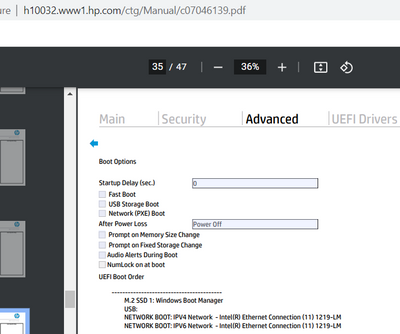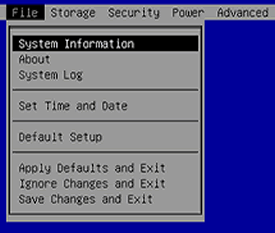-
×InformationNeed Windows 11 help?Check documents on compatibility, FAQs, upgrade information and available fixes.
Windows 11 Support Center. -
-
×InformationNeed Windows 11 help?Check documents on compatibility, FAQs, upgrade information and available fixes.
Windows 11 Support Center. -
- HP Community
- Desktops
- Desktop Boot and Lockup
- no boot disk has been detected

Create an account on the HP Community to personalize your profile and ask a question
04-12-2022 01:45 PM
hi. I have an AIO c404LA desktop. I was having issues with HDMI port so I decided to do a driver update (including graphics and storage that were outdated) after a reboot I'm getting "error: no boot disk has been detected o the disk has failed". Since then I've done a clean istallation and still no getting to boot ok. Any ideas on how could I pass through this issue.
Thanks in advance
04-13-2022 12:11 PM
If you press ESC and enter the BIOS does the boot order show "Windows Boot Manager" ?
That needs to be selected as the primary boot.
If it shows up but system cannot boot then temporarily select the USB or DVD and boot the device you used to do the clean install. Do not install anything, just select thee repair option.
https://www.windowscentral.com/how-use-startup-repair-fix-boot-problems-windows-10
lemme know what happens.
Thank you for using HP products and posting to the community.
I am a community volunteer and do not work for HP. If you find
this post useful click the Yes button. If I helped solve your
problem please mark this as a solution so others can find it


04-15-2022 06:13 AM
Hello. Thanks for your time. That’s the issue. It does not show the windows boot manager nor the sata0 device (hard drive) as an option to boot.
If I go storage diagnose it says (no storage install) but if I do hard drive diagnose it shows no problem. If I try doing a new clean install it copy files but when it boots up again it does not boot from the hard drive
thanks in advance
04-15-2022 08:01 AM
what what does the advanced menu show for the boot? Does it look like this?
Thank you for using HP products and posting to the community.
I am a community volunteer and do not work for HP. If you find
this post useful click the Yes button. If I helped solve your
problem please mark this as a solution so others can find it


04-15-2022 09:43 AM
If your system has an M.2 drive and it is set to boot windows then that is where to do the re-install, not the hard drive.
I am not familiar with your system. Possibly the m.2 has a small amount of optane memory used to speed up the SATA drive. One would NOT install windows on the m.2 in that event.
I googled your model and looked for a bios simulator and possibly the one I found is not the correct bios that your have.
Boot setup would be in the "advanced" menu.
Did you use the HP cloud restore for your clean install?
This matrix
https://ftp.ext.hp.com/pub/caps-softpaq/CloudRecovery/crsupportedplatform.html
may show your system is supported for restore from the cloud.
instructions are here
https://support.hp.com/us-en/document/ish_4511095-4511141-16
Thank you for using HP products and posting to the community.
I am a community volunteer and do not work for HP. If you find
this post useful click the Yes button. If I helped solve your
problem please mark this as a solution so others can find it