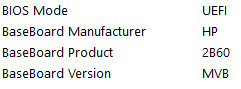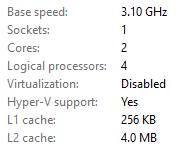-
×InformationNeed Windows 11 help?Check documents on compatibility, FAQs, upgrade information and available fixes.
Windows 11 Support Center. -
-
×InformationNeed Windows 11 help?Check documents on compatibility, FAQs, upgrade information and available fixes.
Windows 11 Support Center. -
- HP Community
- Desktops
- Desktop Boot and Lockup
- no virtualisation option in bios

Create an account on the HP Community to personalize your profile and ask a question
01-12-2022 11:46 AM
A8-7600 with Radeon™ R7 Series processor
https://www.amd.com/en/product/5811 supports virtualization
how to enable
01-12-2022 12:32 PM
@joe8901 -- it is possible that enabling virtualization requires the processor & the motherboard & the BIOS to cooperate. If you cannot find anything while in BIOS SETUP to "enable" it, I think that you are "stuck".
What is the model-number & model-name of your computer's motherboard?
01-25-2022 10:12 AM
@joe8901 -- Product: HP 285 Pro G2 Microtower PC
Use of virtualization requires two parts:
- a CPU , like yours, that supports it,
- the BIOS, running on the motherboard, that allows virtualization.
When you launch the Windows "Task Manager", and select the "Performance" tab, and click on the "CPU" icon, there will be some text toward the bottom-right corner of the window, showing one of:
- virtualization: disabled
- virtualization: not available
- virtualization: not active
- virtualization: active
Which one do you see?
01-26-2022 02:54 PM
@joe8901 -- Although I strongly discourage doing any "BIOS Update" task,
see: Driver - HP 285 Pro G2 Microtower PC | HP® Customer Support
There is a slight possibility that this BIOS Update will add an option to enable virtualization.
The update dates from 2019, implying that you have an older motherboard.