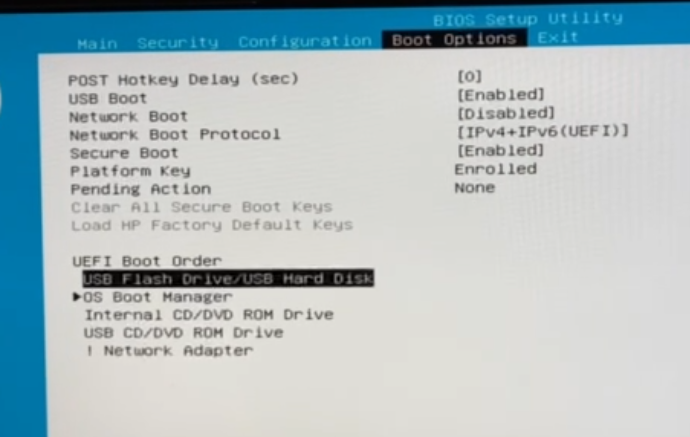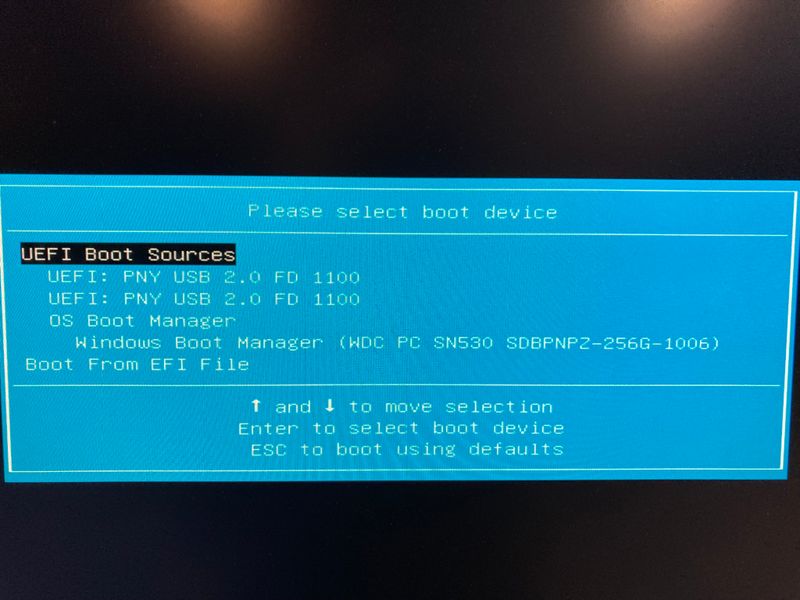-
×InformationNeed Windows 11 help?Check documents on compatibility, FAQs, upgrade information and available fixes.
Windows 11 Support Center. -
-
×InformationNeed Windows 11 help?Check documents on compatibility, FAQs, upgrade information and available fixes.
Windows 11 Support Center. -
- HP Community
- Desktops
- Desktop Boot and Lockup
- "UEFI Boot Order" isn't honored when the "USB Flash Drive/US...

Create an account on the HP Community to personalize your profile and ask a question
11-15-2022
06:32 AM
- last edited on
11-15-2022
07:20 AM
by
![]() Ric_ob
Ric_ob
With my "HP Pavilion Gaming Desktop TG01-2003W" the BIOS setting "UEFI Boot Order" isn't honored when the "USB Flash Drive/USB Hard Disk" is first (above "OS Boot Manger"). With this configuration a bootable flash drive should always boot first, but it doesn't.
I tested this with BIOS F.03 and F.20. I'm using Windows 11 personal. Note the USB flash drive does boot correctly after you enter the UEFI "Startup Menu" then press ENTER to "Continue Startup". Once you do this the USB drive will continue booting first until after you remove it, boot into Windows and then reboot Windows twice. Once you do this the USB drive will not boot again until after you enter the UEFI "Startup Menu" again.
I've reproduced this issue with two different HP Pavilion Gaming Desktops (with different USB flash drives and OSes on the flash drives). I created a five minute video showing this issue here:
[3rd Party Link Removed]
Click the small video thumbnail to play it in your browser.
I believe resolving this issue will require an updated BIOS (UEFI firmware) for the Erica6 motherboard (SSID 8906). However when I tried reporting this bug to HP via a support case they referred me here.
Is there any way to notify HP of a bug in their motherboard BIOS (UEFI firmware)?
11-15-2022 09:35 AM - edited 11-15-2022 09:36 AM
hey
have you tried with secure boot off?
We don't have a specific place here for a user to report a problem to hp.
If you've already contacted hp support, and they just tell you to come here, then we're going in circles!
That said, they won't make an update, if it's just a user who encounters a problem..
See contact options
https://api.whatsapp.com/send?phone=33175951667
https://www.hp.com/us-en/contact-hp/company.html
was this reply helpful , or just say thank you ? Click on the yes button
Please remember to mark the answers this can help other users
Desktop-Knowledge-Base
Windows 11 22h2 inside , user
------------------------------------------------------------------------------------------------------------
11-15-2022 07:13 PM
Thanks for the reply. I don't have WhatsApp and the hp.com page's support link doesn't work, so I'll give up on contacting them now. I assume this issue affects all of their Erica6 motherboards. I haven't tried with secure boot off, but I doubt that would affect this and even if it did I can't leave secure boot disabled.