-
×InformationNeed Windows 11 help?Check documents on compatibility, FAQs, upgrade information and available fixes.
Windows 11 Support Center. -
-
×InformationNeed Windows 11 help?Check documents on compatibility, FAQs, upgrade information and available fixes.
Windows 11 Support Center. -
- HP Community
- Desktops
- Desktop Hardware and Upgrade Questions
- A larger box for my Z220SFF ?

Create an account on the HP Community to personalize your profile and ask a question
03-04-2022 04:54 AM
Hi guys.
I'm looking for a bigger box for my Z220SFF.
I need to use larger PCI cards* and for the moment I'm limited to low profile ones. Plus I would like to replace the PSU with an ATX standard one. I'm aware of the cable adapters I will need, that's not a problem.
Can someone please tell me the form factor of the motherboard? I've read it's a BTX, or an ATX, or... so what ?
*No big deal concerning the PCI cards, it's an RME audio interface, nothing really power hungry.
Thanks a lot.
Solved! Go to Solution.
03-04-2022 10:03 AM
@Linn134 -- what about: HP Z220 Convertible Minitower Workstation Product Specifications | HP® Customer Support
The "mini tower" case is larger than your "SFF" case.
03-04-2022 10:57 AM
@Linn134 -- hope the screw holes & the rear ports are in a standard position
Since the two computers share the same model-ID, I would expect that the same motherboard is used for the SFF, mini-tower, and also for the full-sized tower.
03-04-2022 11:05 AM
I wonder if this case will be able to house the Z220SSF motherboard.
https://www.coolermaster.com/fr/fr-fr/catalog/cases/mid-tower/masterbox-q500l/#overview
03-04-2022 11:11 AM
@Linn134 -- I wonder if this case will be able to house the Z220SSF motherboard?
The important component to check is the placement off all the external connectors of the motherboard, versus the position of the "hole" in the back of the case, so that those connectors are accessible when the motherboard is placed into the other case.
It is these types of sockets: 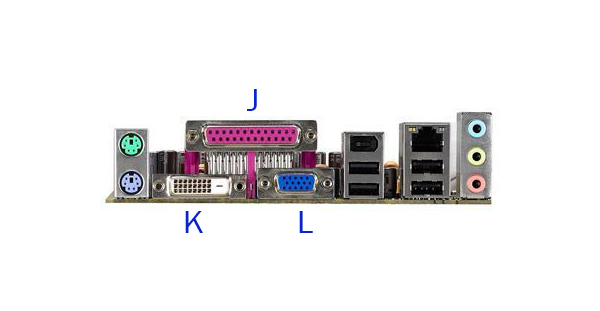
that need to be accessible from "outside" of the case, through the hole in the case.
I still think that the same motherboard is used 3 times: SFF, mini-tower, full-sized tower, for your model.
03-04-2022 12:11 PM
That's what I'm wondering.
I can't verify if theses connectors will be at the right place in the new case unless I've the new case in front of me.
And I won't buy a case without knowing it will fit the mobo. 😉
I can search for a Z220 standard (not SFF) mobo but the price of this part + the new case & PSU could be the same as buying a refurb Z220 complete tower. That's not what I want, I need to keep everything in working condition (licences are attached to some serials like W10) and a full reinstall is not something I have the time to do.
I'm looking for someone who already did this operation. I don't want to buy a new workstation, this one fits all my needs. Newer PCs don't have PCI slots, only PCI-e and I don't care about PCI-e.
03-04-2022 01:17 PM
@Linn134 -- I think that your next step is to access: http://PartSurfer.HP.com
and search for your model-number.
You probably will get a list of various models, e.g., SFF, mini-tower, full-size tower.
Drill-down, to see if the part-number for the motherboard is identical for each of the 3 computers, or if there are unique part-numbers for the motherboards for the 3 variants.
03-04-2022 07:04 PM
@Linn134 -- it's a smaller one
Excellent, since you want to move the motherboard from inside the "small" SFF case into a larger "mini" case, or into the largest "full-size" case. Going the other way (stuffing the largest motherboard into the smallest case) might not work.
