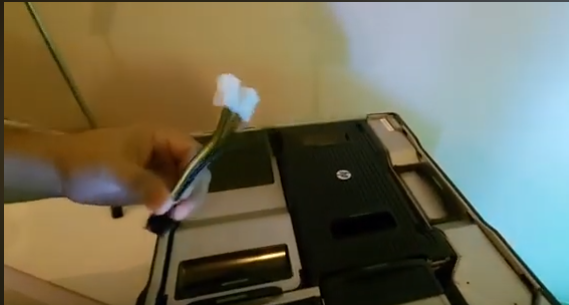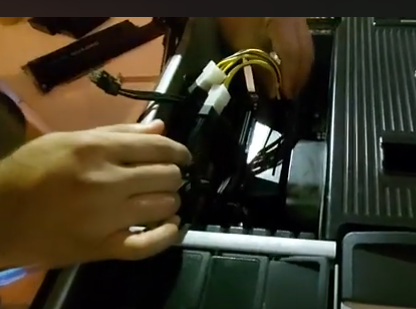-
×InformationNeed Windows 11 help?Check documents on compatibility, FAQs, upgrade information and available fixes.
Windows 11 Support Center. -
-
×InformationNeed Windows 11 help?Check documents on compatibility, FAQs, upgrade information and available fixes.
Windows 11 Support Center. -
- HP Community
- Desktops
- Desktop Hardware and Upgrade Questions
- Adaptor 6-pin to 8-pin in a Z840 for a gtx3060 12gb ?

Create an account on the HP Community to personalize your profile and ask a question
11-04-2022 07:54 AM - edited 11-04-2022 09:11 AM
Hi,
I've a z840 workstation with the 1250W power unit (seems even tyo be 1450W here in France with 220V power supply) and I want to install a nvidia gtx 3060 12gb GPU. However I only have 3x 6-pin connector from the power unit, where the GPU needs 1x8-pin connector. Would it be Ok to plug it using a 6-pin to 8-pin adaptor in one of them? I've seen that this could be hazardous but dont know if its a question of adaptor quality or a real power issue?
Solved! Go to Solution.
Accepted Solutions
11-04-2022 09:15 AM - edited 11-04-2022 09:16 AM
Welcome to our HP User Forum!
You should use a dual PCIe 6-pin to single 8-pin PCIe cable because a PCIe 6-pin power cable only delivers 75 watt, whereas a PCIe 8-pin power cable can deliver up to 150 watt, that is why you need two PCIe 6-pin power supply cables to "create" one PCIe 8-pin power supply connector:
Also make sure, if you can, that each PCIe 6-pin power cable originates from separate power rails/power outputs.
Here is an example of the PCIe power adapter cable you need: Amazon.com: Dual 6 Pin Female to 8 Pin Male GPU Power Adapter Cable Braided Sleeved 9 inches TeamPro....
Hope this was helpful.
Kind Regards,
NonSequitur777

11-04-2022 09:15 AM - edited 11-04-2022 09:16 AM
Welcome to our HP User Forum!
You should use a dual PCIe 6-pin to single 8-pin PCIe cable because a PCIe 6-pin power cable only delivers 75 watt, whereas a PCIe 8-pin power cable can deliver up to 150 watt, that is why you need two PCIe 6-pin power supply cables to "create" one PCIe 8-pin power supply connector:
Also make sure, if you can, that each PCIe 6-pin power cable originates from separate power rails/power outputs.
Here is an example of the PCIe power adapter cable you need: Amazon.com: Dual 6 Pin Female to 8 Pin Male GPU Power Adapter Cable Braided Sleeved 9 inches TeamPro....
Hope this was helpful.
Kind Regards,
NonSequitur777

11-05-2022 03:14 AM
hi
@LucaRav check this
UNBOXING GIGABIT RTX 3060 12GB(INSTALLED HP Z820 WORKSTATION)
https://www.youtube.com/watch?v=BMSz6Flie74
was this reply helpful , or just say thank you ? Click on the yes button
Please remember to mark the answers this can help other users
Desktop-Knowledge-Base
Windows 11 22h2 inside , user
------------------------------------------------------------------------------------------------------------
11-06-2022 09:08 PM
Sorry for the late response. The answer to your question is to use the two 6-pin PCIe power cables from each end (either Left & Right, or Top & Bottom), and not the 'middle' one.
Kind Regards,
NonSequitur777

11-06-2022 10:30 PM - edited 11-06-2022 10:35 PM
the HP connector is the preferred one but it can be expensive (it is also rated for 150 watts)
HP 460621-002
https://www.compeve.com/index.php?main_page=product_info&products_id=12316
next the optional high wattage pwr supply has 3 six pin connectors,
with two of them on one GPU pwr supply rail and the other on a seperate second GPU pwr supply rail
in your case i recommend you use the SINGLE gpu connector for the 6 to 8 pin adapter and the other dual 6 pin cable for the second connection, this setup splits the GPU power draw across both GPU power rails and prevents overloading a GPU rail
11-07-2022 02:49 AM
Thanks!
@DGroves actually my GPU card has only one female 8-pin connector. So if I understand I've the choice either to connect it on one 6-pin using the HPE expansive single adaptor, or on 2 of the 6-pin using the cheapest double adaptor, am I right? Is one of the solution better than the other, independently of the price?
11-07-2022 08:57 AM
Like you said, your GTX 3060 12GB needs to be powered by a SINGLE 8-pin PCIe connector.
Do NOT use a 6-pin to 8-pin connector under any condition.
Stick with what I suggested.
Kind Regards,
NonSequitur777

11-07-2022 09:06 AM
indeed @LucaRav it seems to me that this is what we see in the video
https://www.youtube.com/watch?v=BMSz6Flie74
was this reply helpful , or just say thank you ? Click on the yes button
Please remember to mark the answers this can help other users
Desktop-Knowledge-Base
Windows 11 22h2 inside , user
------------------------------------------------------------------------------------------------------------
11-11-2022 02:47 PM
OK thanks, it worked fine with the double 6-pin to single 8-pin adaptor! I couldn't find if they were connected to different rails but I took 6-pin cables number 1 and 3 so I guess they must...
BTW I also had to cut a bit of plastic as the form factor of my card didn't fit very well in the HP case, but appart from that all seems to work fine now!