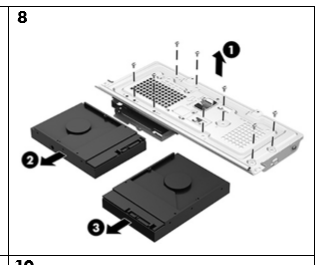-
×InformationNeed Windows 11 help?Check documents on compatibility, FAQs, upgrade information and available fixes.
Windows 11 Support Center. -
-
×InformationNeed Windows 11 help?Check documents on compatibility, FAQs, upgrade information and available fixes.
Windows 11 Support Center. -
- HP Community
- Desktops
- Desktop Hardware and Upgrade Questions
- Adding second hard drive to Pavilion 690

Create an account on the HP Community to personalize your profile and ask a question
12-20-2018 02:09 PM
I have a second hard drive that I'd like to add to my Pavilion 690. When opening the case, I see the bracket and mounting system for the existing hard drive and there is room on the other side of the bracket, but the holes do not line up for my second hard drive. I expect that there is a bracket or extra piece of hardware that the hard drive will attach to, and then that bracket will attach to the system. I've looked but cannot find the part number for that extra bracket.
Is there a part number for what I'm looking for?
Regards
John Z
Solved! Go to Solution.
Accepted Solutions
12-21-2018 04:26 AM
Hi wb2001,
The current configuration on my desktop is one DVD drive and one 3.5" hard drive mounted together in one cage. I have a spare drive that I'd like to make the third SATA device. On page 13 of the manual you shared (thank you for that!), in the top right diagram labelled 8, I'm looking to see if item number 3 has to have a hard drive cage. If so, how can I procure one? From the looks of the diagram, it looks like I can mount the hard drive directly to that panel but could not get the holes to line up with the hard drive. I'll try again to see if it'll line up they way it is shown in the diagram.
Thanks again!
JZ
12-20-2018 02:45 PM
There are 3 supported SATA drive headers. These headers are for a 2.5 SSD (with mount), the DVD drive, and the 3.5" hard drive. There is NO provision for a third 3.5" hard drive. Look at the service manual pgs 8 & 9.
HP Envy 8 5010 Tablet
(2) HP DV7t i7 3160QM 2.3Ghz 8GB
Printer -- HP OfficeJet Pro 8620 Legal
Custom Asus Z97D, I7-4790k, 16GB RAM, WIN10 Pro 64bit, ZOTAC GTX1080 AMP Extreme 3 fan 8GB RAM, 500GB SSD, Asus PB287 4k monitor, Rosewill Blackhawk case and 750W OCZ PSU.
12-21-2018 04:26 AM
Hi wb2001,
The current configuration on my desktop is one DVD drive and one 3.5" hard drive mounted together in one cage. I have a spare drive that I'd like to make the third SATA device. On page 13 of the manual you shared (thank you for that!), in the top right diagram labelled 8, I'm looking to see if item number 3 has to have a hard drive cage. If so, how can I procure one? From the looks of the diagram, it looks like I can mount the hard drive directly to that panel but could not get the holes to line up with the hard drive. I'll try again to see if it'll line up they way it is shown in the diagram.
Thanks again!
JZ