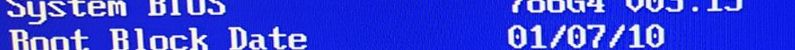-
×InformationNeed Windows 11 help?Check documents on compatibility, FAQs, upgrade information and available fixes.
Windows 11 Support Center. -
-
×InformationNeed Windows 11 help?Check documents on compatibility, FAQs, upgrade information and available fixes.
Windows 11 Support Center. -
- HP Community
- Desktops
- Desktop Hardware and Upgrade Questions
- Adivce required for upgrading this Z600 (Can this Xeon PC be...

Create an account on the HP Community to personalize your profile and ask a question
10-09-2019 12:37 PM - edited 10-11-2019 08:44 AM
EDIT: I have done a lot of reading since I first posted this and I am a little confused. The motherboard indicates that this is a C2, therefore, will be able to take the X56xx cpu's and if I am reading correctly register ram? Am I correct? I have posted these pictures and info below I would really appreciate anyone knowledgable looking over this for me because I cannot afford to waste money on the wrong upgrades.
Hello there my question refers to a retired HP Z600
When I looked up the serial number it gave me a list of specs this PC could have come with HERE
The specs it came with are bottom of the rung mostly
4 x 1gb ram (it is possible some was removed as I read you need 3 sticks per CPU)
ATI FireGL V5600 PCI Express 2.0 Workstation Display Card
1 x Intel Xeon Processor X5550 QC 2.66 GHz, 95W, 8M cache, 6.40GT/s QPI, DDR3 1333 MHz, HT, Turbo
Windows 7
I am looking to upgrade this to Windows 10 Pro, add a new graphics card (will take advice), add 24gb ram(have my eyes on some ex server ram). The machine I have only had a single CPU X5550, I want to upgrade that to dual X5570.
I don't usually dive this deep into PC's and I would welcome any and all advice about upgrading this machine. I know there is a bios upgrade for it listed as 2018.
But past that is there anything I should be aware of? Any particular order I should do things? Eventually, this would be a plex server and daily PC for use by myself and my son. Maybe play a few games nothing serious though.
I know I am asking a lot of busy people, I am going to do this with my son to tear him away from the iPad and tv screens, I want him to see us troubleshooting but I would also like to do my due diligence first and check that I am going about it correctly.
Thank you for any time you give to answering my question.
Kris
EDIT I have been reading the forum for advice and it has come to my attention that there are different MB models, I took a picture of mine because my eyesight is failing and it reads PCB FAB REV 1.0 & AS#460840-003. I have not booted this machine up yet as I don't have the setup for it but I will within a week or so. Does this mean the MB is can use the 56xx cpu's?
10-09-2019 05:00 PM
Please check the following discussion
and to be sure you machine has dual processors sockets.
Regards.
***
**Click the KUDOS thumb up on the left to say 'Thanks'**
Make it easier for other people to find solutions by marking a Reply 'Accept as Solution' if it solves your problem.


10-10-2019 03:38 AM
Hi,
According to the specs sheet for the Z600 (https://support.hp.com/au-en/document/c01709709) It will support the following CPU's:
- ntel Xeon Processor X5570 QC 2.93 GHz, 95W, 8M cache, 6.40GT/s QPI, DDR3 1333 MHz, HT, Turbo
- Intel Xeon Processor X5560 QC 2.80 GHz, 95W, 8M cache, 6.40GT/s QPI, DDR3 1333 MHz, HT, Turbo
- Intel Xeon Processor X5550 QC 2.66 GHz, 95W, 8M cache, 6.40GT/s QPI, DDR3 1333 MHz, HT, Turbo
- Intel Xeon Processor E5540 QC 2.53 GHz, 80W, 8M cache, 5.86GT/s QPI, DDR3 1066 MHz, HT, Turbo
- Intel Xeon Processor E5530 QC 2.40 GHz, 80W, 8M cache, 5.86GT/s QPI, DDR3 1066 MHz, HT, Turbo
- Intel Xeon Processor E5520 QC 2.26 GHz, 80W, 8M cache, 5.86GT/s QPI, DDR3 1066 MHz, HT, Turbo
- Intel Xeon Processor E5506 QC 2.13 GHz, 80W, 4M cache, 4.80GT/s QPI, DDR3 800 MHz
- Intel Xeon Processor E5504 QC 2.00 GHz, 80W, 4M cache, 4.80GT/s QPI, DDR3 800 MHz
So it *looks* like X5570 is the best you'll get.
According to CPU World, the LGA1366 is also compatible with these CPU's:
Xeon X5690 (6 cores, 3.47 GHz)
Xeon X5687 (4 cores, 3.6 GHz)
Xeon X5698 (2 cores, 4.4 GHz)
But you'd be chancing it if they worked or not since HP don't mention that family. Make sure you update to the latest BIOS version prior to making any CPU changes.
When I google the mainboard part number you supplied, I mostly see mainboards with TWO cpu sockets, but according to the aforementioned specs sheet, it states SINGLE cpu. I guess the best thing to do there would be to pull the side off and have a look.
You have 6 x DIMM slots, so in my opinion, the sweet spot for price/qty would be 6 x 4GB PC3L-12800E (ECC) memory. This will give you a total of 24GB and you should be able to pick up 6 of them for under $A100 (used of course).
I have a Z420 and was running a GTX-980Ti with no probs and am now running a GTX-1070. So I don't think you'll have any issues with video cards. I can't remember if the mainboard pcie slots are pcie 2.0 or 3.0, so you *may* lose some nanoseconds in performance if you install a pcie 3.0 card into a pcie 2.0 slot, but it's up to you if you think it's worth it or not.
The Dell Precision T5500 is SIMILAR to the HP ones, and I used to run a T5500 with dual 6 core xeons and dual nvidia quadro video cards. Worked fine, just a power hog.
Hope this helps. Reply if you have any more questions.
Thanks, Michael.
10-10-2019 10:55 AM
I really appreciate both replies. I have been able to get it powered up today so have more information.
It does have 2 slots for CPU's, I actually have 2 of these PC's and will be using the heatsink from the other one in this one that I am going to upgrade. I was reading that the mobo version I have can use the 56** cpu's but I will go read the link given in the first reply and make sure of that. The ram I agree with you is a no brainer, no matter which CPU I pick 6 x 4gb is the way forward here. I was looking at a GTX 1070 8gb as I had heard lower ram on a gpu in this machine does suffer. (Caught that on a video on youtube of a guy upgrading this machine.
So it would be ram, cpu's, GPU and then a boot ssd with a 7200 2tb drive for media etc. I think because the machine is free that this is a fairly cost-effective way of building a very useful machine and my son is really excited about it. I have included some pics of the motherboard revision and the boot block date. Also one picture of the inside of the machine which really does need a clean out.
10-10-2019 03:16 PM
I was reading this article and the guy says the motherboard he has will run dual x5675's and dual x5672's. I have exactly the same motherboard. I am a bit confused because HP does not list the 56xx line as compatible with my system.
Could anyone jump in and tell me if this is possible please?
10-15-2019 02:23 AM
The X56xx CPU´s are listet in the Rev 2 Modell of the Z600
i have two X5675 and 48GB and a RTX 2060 in my Z600 without problems.
I also use a M.2 AHCI SSD as Boot drive and a M.2 NVME SSD sd Data drive. Both on a Single PCIe Adapter card.
10-27-2019 09:10 AM
Got your PM.... happy to help:
I only review the HP subforum Business PCs, Workstations and Point of Sale Systems so start a post there if you want workstation help. I'll only see that there.
The best way to check your motherboard version is via going into BIOS and looking at your boot block date.... 2009 is the original, 2010 you are in luck.
Yes there are ways to find excellent used memory off eBay for these workstations, inexpensive. The v2 can use better memory than the v1. I find the USB3 addition to my Z600 builds under W10 to be of great value, LINK .
I'm signing off here..... post a new thread on the other forum if you want more, and search there too via its search bar.... I think that search bar only searches that forum and that is where the most pearls are.