-
×InformationNeed Windows 11 help?Check documents on compatibility, FAQs, upgrade information and available fixes.
Windows 11 Support Center. -
-
×InformationNeed Windows 11 help?Check documents on compatibility, FAQs, upgrade information and available fixes.
Windows 11 Support Center. -
- HP Community
- Desktops
- Desktop Hardware and Upgrade Questions
- All USB ports unavailable, no way to use keyboard or mouse

Create an account on the HP Community to personalize your profile and ask a question
08-22-2021 07:02 AM - edited 08-22-2021 07:18 AM
Hello community, I'm in deep trouble... for many weeks I had only one USB port available on my HP Pavillion 550, all other USB ports didn't work. Since I was fed up with this situation, I decided to reset all USB ports and then restart the desktop, as I hoped (mistakenly) that this action would force Windows to reinstall the driver at the bootstrap. Instead, after I reboot the system, I got all ports unavailable, therefore I cannot use the keyboard or the mouse. In other words, I cannot access the desktop although it is perfectly working: the desktop has only USB, HDMI and ETH ports, so how can I regain control of the desktop? Any suggestions? Thanks, Max.
08-22-2021 03:25 PM
It has 4 USB ports at its back
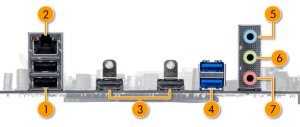
- USB 2.0: 2
- LAN (Ethernet)
- HDMI: 2
- USB 3.0: 2
- Audio: Line in
- Audio: Line out
- Audio: Microphone
What do you do with them ?
Regards.
***
**Click the KUDOS thumb up on the left to say 'Thanks'**
Make it easier for other people to find solutions by marking a Reply 'Accept as Solution' if it solves your problem.


08-23-2021 12:23 AM
None of the USB ports i working, neither the 2 in the front panel, nore te 4 (2 + 2) in the back.
HDMI is working, but is there any way to get access through the HDMI ports? May I connect a tablet touchscreen via a HDMI <--> USB-C cable?
