-
×InformationNeed Windows 11 help?Check documents on compatibility, FAQs, upgrade information and available fixes.
Windows 11 Support Center. -
-
×InformationNeed Windows 11 help?Check documents on compatibility, FAQs, upgrade information and available fixes.
Windows 11 Support Center. -
- HP Community
- Desktops
- Desktop Hardware and Upgrade Questions
- BIOS Firmware won't recognize Memory Timing

Create an account on the HP Community to personalize your profile and ask a question
05-05-2020 01:16 PM
I recently updated the BIOS directly from HPs site to F.24 Rev.A
After a successful update to the BIOS I checked my memory timings which use to give me 14-16-16-31 at 2400 MHz and now my memory is stuck at 2133 15-15-15-36 and there is no way in BIOS to make any adjustments to this. I am running a Ryzen machine so I tried using Ryzen Master which helped me set timings originally but it now doesn't have access to check the memory settings.
Any thoughts on how to fix this HP BIOS issue?
05-13-2020 01:29 PM
Thank you for posting on HP Support Community.
Don't worry as I'll be glad to help, I have a few troubleshooting steps we could try to fix the issue:
To recover an earlier version of the BIOS on your computer:
-
Turn off the computer.
-
With the computer off, press and hold the Windows key and the B key at the same time.
-
Still pressing those keys, press and hold the Power button on the computer for 2 to 3 seconds, and then release the Power button but continue to hold the Windows and B keys until the BIOS update screen displays or you hear a beeping sound (usually 8 beeps).
NOTE:
If the key presses do not work, press and release the Power button, and then immediately, press the Windows and B keys at the same time, repeatedly, until the computer beeps or opens the BIOS update screen.
The power LED light remains on, and the screen remains blank for about 40 seconds before anything displays on the monitor. You might also hear beeping sounds. Eventually, an HP BIOS Update screen displays and the BIOS update begins automatically.
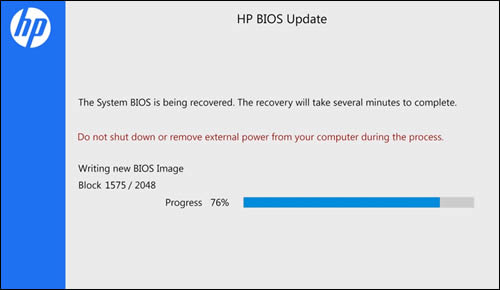
Hope this helps! Keep me posted for further assistance.
Please click “Accept as Solution” if you feel my post solved your issue, it will help others find the solution.
ECHO_LAKE
I am an HP Employee
05-13-2020 07:01 PM
@Echo_Lake
Your instructions were great and I did get to the screen were it was doing the firmware recovery, however that didn't seem to do the trick. I'm not sure if the goal was to rollback the firmware or just reinstall it but it shows I'm still running the F.24 and the memory timings show the slower timings.
Thank you for the help. If you have any other ideas I'd be willing to try.
05-16-2020 04:47 PM
I would request you to reach out to our Support and our Support Engineers should be able to sort this out. HP Support can be reached by clicking on the following link: www.hp.com/contacthp/
Please feel free to contact us here anytime you need any further assistance. Please click “Accept as Solution” if you feel my post solved your issue, it will help others find the solution.
ECHO_LAKE
I am an HP Employee
