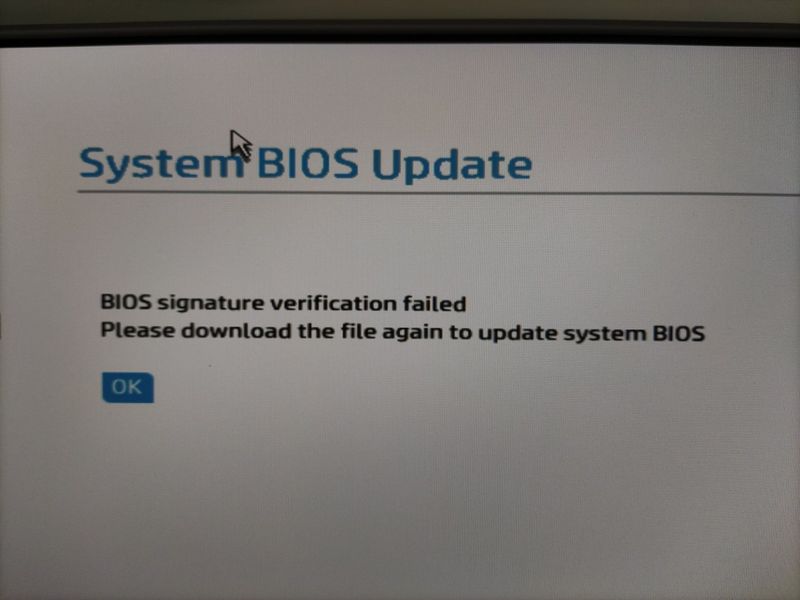-
×InformationNeed Windows 11 help?Check documents on compatibility, FAQs, upgrade information and available fixes.
Windows 11 Support Center. -
-
×InformationNeed Windows 11 help?Check documents on compatibility, FAQs, upgrade information and available fixes.
Windows 11 Support Center. -
- HP Community
- Desktops
- Desktop Hardware and Upgrade Questions
- BIOS Signature Verification Failed ERROR

Create an account on the HP Community to personalize your profile and ask a question
10-13-2021 06:31 PM
Hi. I can't update BIOS.
I thought ' it is because of secure boot' and made it OFF.
I can't update through "HP PC Hardware Diagnostics Windows", "HP Firmware Update and Recovery" and "Update USB" all of them....
I have no idea completely....
Please Help me. Best Regards.
10-14-2021 01:34 AM
@imtksmtmr -- why are you trying to update the BIOS? What is the possible "gain" ?
> I can't update through "HP PC Hardware Diagnostics Windows"
Can you boot the computer, and press ESC, and then select "Enter BIOS SETUP mode" ?
From that mode, it might be possible to update the BIOS.
10-14-2021 06:17 AM
thanks for reply.
Actually, it's stable system.
so maybe I don't need to upgrade.
in the case of need to emergent update, I can't update now.
so if I could, I wanted to update.
in the long time, I have never seen just like this.
so I'm confused now.