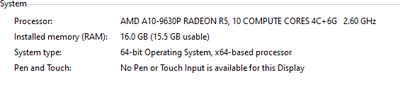-
×InformationNeed Windows 11 help?Check documents on compatibility, FAQs, upgrade information and available fixes.
Windows 11 Support Center. -
-
×InformationNeed Windows 11 help?Check documents on compatibility, FAQs, upgrade information and available fixes.
Windows 11 Support Center. -
- HP Community
- Desktops
- Desktop Hardware and Upgrade Questions
- Camera Not Working on my HP PAVILION All in One 27r100la

Create an account on the HP Community to personalize your profile and ask a question
04-29-2020 10:25 AM
Hello Guys,
I need you support, the camera on my HP Pavillion AIO 27r100la is not working. The system cant find it. I used you HP Hardware Diagnostic Tool, but it didt help at alla as it did not recognize the missing camera either.
1. Product Name and Number HP PAVILLION ALL IN ONE 27r100la Product Number 3UR95AA#ABM
2. Operating System installed Windows 10, 64-bit
3. Error message: 0xA00F4244 <NoCamerasAreAttached>
4. Any changes made to your system before the issue occurred Not that I can recall
Thanks in advance for your kinds support.
05-09-2020 09:12 AM
@LeopoldoAtencio Welcome to HP Community!
I understand that you are getting 0xA00F4244 error message.
Do not worry. I will try to fix the issue.
Please perform the below steps and check.
Run Hardware and Devices troubleshooter from Settings app > Update & security > Troubleshoot.
If that doesn't helps, try to re-register Camera app:
1. Press Windows +X and select Windows PowerShell (Admin).
2. Type/paste following and press Enter key:
Get-AppxPackage -allusers Microsoft.WindowsCamera | Foreach {Add-AppxPackage -DisableDevelopmentMode -Register "$($_.InstallLocation)\AppXManifest.xml"}
3. Close Windows PowerShell and see if this resolves the issue.
Otherwise, try these steps:
1. Press Windows + X, select Device Manager.
2. Under Imaging devices, right click on your camera device and select Uninstall. Click OK.
3. Then click Action > Scan for hardware changes.
4. Close Device Manager and reboot.
Keep us posted,
If you would like to thank us for our efforts to help you,
Give us a virtual high-five by clicking the 'Thumbs Up' icon below, followed by clicking on the "Accept as solution" on this post,
Have a great day!
06-18-2020 03:16 PM
@VJS10
Thank you for posting back.
On this HP Pavilion 24 All-in-One PC webcam is located on the top of the monitor its pop up camera.
Here is the YouTube link: https://youtu.be/SUIVKRLn1JI demonstrates the function of webcam ( watch video from 0:35 )
Hope this helps! Keep me posted for further assistance.
Please click “Accept as Solution” if you feel my post solved your issue, it will help others find the solution.
ECHO_LAKE
I am an HP Employee
06-18-2020 06:41 PM
Thanks Echo_lake but not the answer. This computer is the 24-b013a which I think is the one prior to the computer you are referring too. This computer's webcam is built in at the top, it does not pop up. Until recently has been working properly but now does not exist. In addition my system now says that touch is not available, appears to have happened at the same time. ?? Windows update issue?
Thank you for looking at this.
06-19-2020 09:18 AM
I understand your concerns.
I suggest you download and run the HP Support Assistant from this Link: https://www8.hp.com/us/en/campaigns/hpsupportassistant/hpsupport.html?jumpid=va_r602_us/en/any/psg/p...
HPSA will automatically search for all the latest drivers for your Notebook
- Click My devices in the top menu, and then click Updates in the My PC or My notebook pane.

- Click Check for updates and messages to scan for new updates.

- Review the list of updates. Updates with a yellow information icon are recommended. Updates with a blue information icon are optional.
- Click the update name for a description, version number, and file size.
- Select the box next to any updates you want to install, and then click Download and install.
Also, ensure Windows is up to date
Select the Start button, and then go to Settings > Update & security > Windows Update, and select Check for updates. If Windows Update says your device is up to date, you have all the updates that are currently available
Have a nice day!!