-
×InformationNeed Windows 11 help?Check documents on compatibility, FAQs, upgrade information and available fixes.
Windows 11 Support Center. -
-
×InformationNeed Windows 11 help?Check documents on compatibility, FAQs, upgrade information and available fixes.
Windows 11 Support Center. -
- HP Community
- Desktops
- Desktop Hardware and Upgrade Questions
- Can I add an extra hard disk to my pc?

Create an account on the HP Community to personalize your profile and ask a question
12-21-2020 12:11 PM
I have a HP Pavilion 595-p0957nd desktop-pc (256 GB SSD and 1 TB HDD). I also have an unused WD Green 2 TB HDD. Can I put this HDD into my Pavilion as an extra HDD? I want to keep the 1 TB HDD as well. If so, where can I find instructions to do this?
Solved! Go to Solution.
Accepted Solutions
12-24-2020 05:25 AM
Yes, the thinnest on the right is Data
And the biggest the power supply
Yes, if it's the same, that's it
Indeed, if there is the power disc on the other hand the data cable is not present, if you already have the same cable no problem
Yes, I saw on the motherboard a white, a sky blue (light) and a dark one, so you can use the one that is actually free
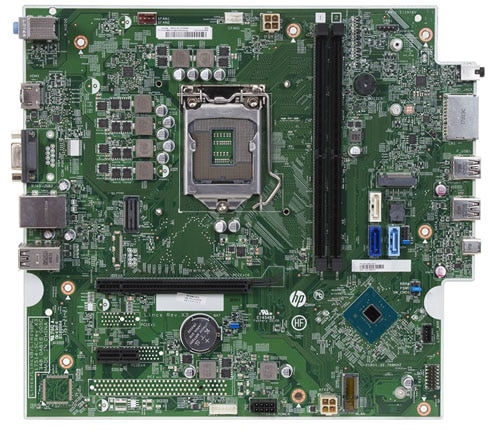
was this reply helpful , or just say thank you ? Click on the yes button
Please remember to mark the answers this can help other users
Desktop-Knowledge-Base
Windows 11 22h2 inside , user
------------------------------------------------------------------------------------------------------------
12-21-2020 01:07 PM
Hello
you need to open to check ..
You have at least one free sata port, that's all we can see here
It is possible that an HDD slot is free, but difficult to confirm
to see if there is the sata power connector also
Otherwise, you can still use an adapter, to make it an external drive
was this reply helpful , or just say thank you ? Click on the yes button
Please remember to mark the answers this can help other users
Desktop-Knowledge-Base
Windows 11 22h2 inside , user
------------------------------------------------------------------------------------------------------------
12-23-2020 03:45 PM
Thank you for your answer. Unlike as in my old PC in which the second HDD was mounted, there is not a real physical free slot available in the Pavilion in which I can click a HDD. The figure on page 8 and figure 8 on page 13 of the Upgrading and Servicing Guide, however, suggest that there is room enough in the Pavilion to screw a second HDD directly on the strip on which the original Pavilion HDD is also mounted. Before I do so, can you answer the following questions for me?
The insert in figure 14 on page 14 shows two connectors. I assume that the left one (with four cables) is the power cable and the right one (with the flat cable) the data interface cable?
I noticed that an unused power cable is already present in the Pavilion, just near the place where the second HDD can be screwed on the strip. Can I use that cable for my second HDD?
Unfortunately, there is no unused data interface cable present in the Pavilion. I could use the cable from my old PC, but I am not sure where I have to plug in the cable into the motherboard. I noticed that there is a free connector (light blue) next to the connector used for the original Pavilion HDD (dark blue). Can I use this free connector for my second HDD?
Peter Boer
12-24-2020 05:25 AM
Yes, the thinnest on the right is Data
And the biggest the power supply
Yes, if it's the same, that's it
Indeed, if there is the power disc on the other hand the data cable is not present, if you already have the same cable no problem
Yes, I saw on the motherboard a white, a sky blue (light) and a dark one, so you can use the one that is actually free
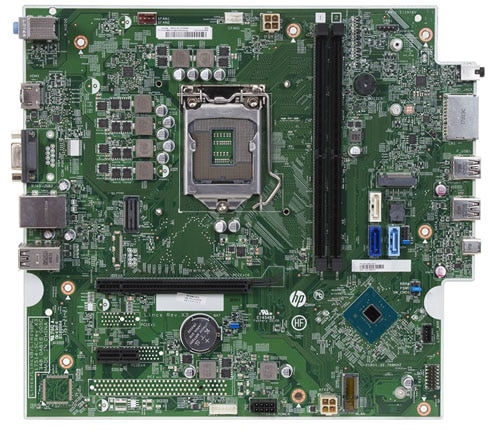
was this reply helpful , or just say thank you ? Click on the yes button
Please remember to mark the answers this can help other users
Desktop-Knowledge-Base
Windows 11 22h2 inside , user
------------------------------------------------------------------------------------------------------------

