-
×InformationNeed Windows 11 help?Check documents on compatibility, FAQs, upgrade information and available fixes.
Windows 11 Support Center. -
-
×InformationNeed Windows 11 help?Check documents on compatibility, FAQs, upgrade information and available fixes.
Windows 11 Support Center. -
- HP Community
- Desktops
- Desktop Hardware and Upgrade Questions
- Can I add discrete graphics card to HP All-in-one PC?

Create an account on the HP Community to personalize your profile and ask a question
08-25-2020 01:47 PM - edited 08-25-2020 01:49 PM
Hello! I'm looking to upgrade from my integrated graphics to an actual graphics card. I know that you can't get rid of the integrated graphics, but once you install a GPU then the motherboard uses that over the integrated graphics. My specs say that I have an M.2 expansion slot for a custom graphics card, so I just want to make sure it's possible to actually go ahead and put one in my all-in-one pc. If it is possible, how could I fit it in my case? Or is it possible to have it run externally.
Thanks in advance!
edit: Here are the specs for my pc and its motherboard. First link is the pc, second is the motherboard
08-25-2020 09:09 PM
Its motherboard shows it has port for video card (at the top)
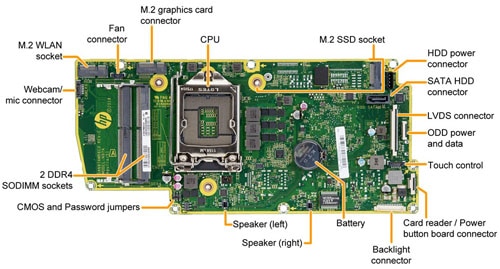
But it has no room inside. Looks like you can use that port for an eGPU.
Regards.
***
**Click the KUDOS thumb up on the left to say 'Thanks'**
Make it easier for other people to find solutions by marking a Reply 'Accept as Solution' if it solves your problem.


