-
×InformationWindows update impacting certain printer icons and names. Microsoft is working on a solution.
Click here to learn moreInformationNeed Windows 11 help?Check documents on compatibility, FAQs, upgrade information and available fixes.
Windows 11 Support Center. -
-
×InformationWindows update impacting certain printer icons and names. Microsoft is working on a solution.
Click here to learn moreInformationNeed Windows 11 help?Check documents on compatibility, FAQs, upgrade information and available fixes.
Windows 11 Support Center. -
- HP Community
- Desktops
- Desktop Hardware and Upgrade Questions
- Re: Can't find BIOS-Update or any other driver's for my PC.

Create an account on the HP Community to personalize your profile and ask a question
03-25-2020 04:04 PM
Hi,
i am looking for an BIOS-update for my HP-Pavilion 500-140eg. I tried to find the update on HP's homepage but unfortunately i get the message "No drivers were found for this product". Is there any way to get the update elsewhere?
You can see my current BIOS and the error message in the screenshots (it's in german, sorry).
Any help would be very helpful!
Solved! Go to Solution.
Accepted Solutions
03-25-2020 04:09 PM
Hi:
You get that notice because there are no W10 drivers for your PC
Take a look at those two small blue notices above and to the left of that notice.
You will be able to select a different operating system by clicking on the second notice.
I don't recommend updating the BIOS when running W10 since the updates were written for older operating systems.
03-25-2020 04:09 PM
Hi:
You get that notice because there are no W10 drivers for your PC
Take a look at those two small blue notices above and to the left of that notice.
You will be able to select a different operating system by clicking on the second notice.
I don't recommend updating the BIOS when running W10 since the updates were written for older operating systems.
03-25-2020 06:15 PM
Hi Paul,
thank you for your fast answer!
i think it would be better if i just leave the bios version as it is then.
The reason why i wanted to update my bios is, i want to overclock my system but there aren't any seetings i need for that in the bios. People in other rooms told me it is because my bios needs an update, but is that true? is there maybe any other "advanced" bios i can enter to?
03-25-2020 06:37 PM - edited 03-25-2020 06:37 PM
You're very welcome.
The BIOS' in most if not all HP PC's are 'locked down' to prevent overclocking and whatnot.
This is primarily due to the fact that since the PC comes with a 1 year or more warranty (depending), overclocking a PC could damage the internal components, making warranty claim issues a nightmare for the company.
Updating the BIOS will not do anything to reveal additional settings.
03-25-2020 07:53 PM
Hello,
Thank you for visiting the HP Support Community.
To prevent access to equipment and/or private information by non-authorized users, we request that users do not share instructions intended to bypass security measures – including passwords – in accordance with the Rules Of Participation:
d. No posts shall include instructions or directions intended to bypass or subvert security measures, including passwords, locking mechanisms, fingerprint scans, etc., or to bypass any safety measures.
If you would like help resetting the password on your product, please Contact HP.
Thank you.
I work on behalf of HP.
03-25-2020 09:24 PM
Hi, @Markonic
None that I know of.
Best to build your own PC if you want those kind of BIOS overclocking options.
I don't know of any major PC manufacturer that would allow overclocking on their equipment.
I have a Dell PC and that BIOS is simple too. No options to overclock.
Didn't find what you were looking for? Ask the community

