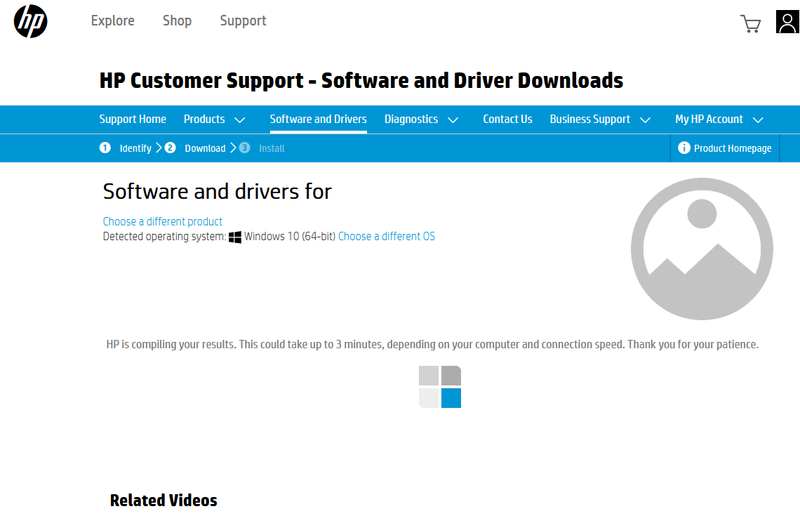-
×InformationNeed Windows 11 help?Check documents on compatibility, FAQs, upgrade information and available fixes.
Windows 11 Support Center. -
-
×InformationNeed Windows 11 help?Check documents on compatibility, FAQs, upgrade information and available fixes.
Windows 11 Support Center. -
- HP Community
- Desktops
- Desktop Hardware and Upgrade Questions
- Can't find Driver Downloads for HP ProDesk400 G3 Mini, Just ...

Create an account on the HP Community to personalize your profile and ask a question
03-09-2023 01:45 PM
Hello,
I have an HP ProDesk400 G3 Desktop Mini (Product Number: 1KC09UT#ABA) running Windows 10 64-bit. I need to download all of the original drivers following a manual Windows reinstall. But, the driver downloads never load--it's as though HP has prevented the drivers and downloads from being published.
When I visit the Support -> Software and Driver Downloads link, then enter my serial number (or select the product which I've added to my account), it never shows the downloads, but sits there with a loading animation saying "HP is compiling your results":
I leave the browser to load for hours, and when I come back, nothing changes. I've even used the auto-detect feature and installed the horrendous HP Support Assistant, but every time, the page gets hung up and won't ever load drivers for this PC.
Have the driver downloads been disabled for the HP ProDesk400 G3 Desktop Mini? I can access drivers for my other HP systems, but not this one.
I tried clearing cache and cookies, disabling all browser add-ons, tried in other web browsers, and even attempted accessing the driver downloads from multiple computers with the same unfortunate results. Any help would be greatly appreciated.
Solved! Go to Solution.
03-09-2023 01:52 PM
Hi:
I had no problem accessing the support page for your PC using Microsoft Edge.
HP ProDesk 400 G3 Desktop Mini PC Software and Driver Downloads | HP® Customer Support
You can also use the HP cloud recovery client utility to make a bootable USB recovery drive that will reinstall W10, the drivers and the software that originally came with your PC.
Using the same link I posted above, I have provided the link to the cloud recovery client utility below.
Driver - HP ProDesk 400 G3 Desktop Mini PC | HP® Customer Support
Here are the instructions for use:
03-09-2023 02:03 PM
Thanks for the reply. I’m glad that you are able to access the download page. I, unfortunately, am still only seeing the “HP is compiling your results…” with the loading animation forever. I tried in the latest Edge browser also, but same issue—no driver downloads. I only need a few of the specific drivers and would prefer not to do a full cloud drive reinstall.