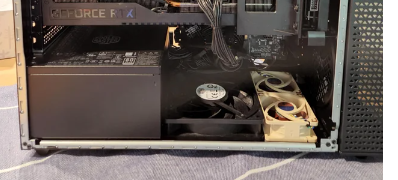-
×InformationNeed Windows 11 help?Check documents on compatibility, FAQs, upgrade information and available fixes.
Windows 11 Support Center. -
-
×InformationNeed Windows 11 help?Check documents on compatibility, FAQs, upgrade information and available fixes.
Windows 11 Support Center. -

Create an account on the HP Community to personalize your profile and ask a question
06-24-2022 10:54 PM - edited 06-24-2022 10:58 PM
If I case swap my 30l 3080ti into a mid size case do I need any cable extension and on the motherboard if I wanted to add more fans do I need to buy 4 pin cable splitters
06-26-2022 08:25 AM - edited 06-26-2022 08:47 AM
@Ggs2112 wrote:If I case swap my 30l 3080ti into a mid size case do I need any cable extension and on the motherboard if I wanted to add more fans do I need to buy 4 pin cable splitters
The following reddit thread shows a number of possible case mod's that can be done.
https://www.reddit.com/r/HPOmen/comments/p6yxhu/hp_omen_30l_usb_header_mod_case_mod_fan_upgrades/
I think this is your system
The motherboard is micro-atx and the power supply seems to be standard atx with cables as long as any other atx. They should reach into any standard mid-size case.
I do not have an Omen and do not know what the bottom side looks like. The case mode for the extra fans will need to have holes cut to allow mounting the extra fans shown. The motherboard MUST BE REMOVED before drilling any holes if doing this case mod:
I have used those small fans before for cooling hard drive and they are extremely noisy. Low noise fans will not add much, if any, cooling. You will have to use high rpm to get any air flow but they should work. If the bottom case (under those fans) is perforated for air flow then no need to cut or drill. Just use long thin cable tie to go through the perforations and secure the fans.
I assume your case is overheating due to the GPU and not the CPU. Are you running any fan control software such as MSI's afterburner?
If the CPU is causing the problem make sure it is not running in turbo mode all the time. The minimum processor setting should be %5 and should never be %100. Turbo speeds are generally %30 above the rated CPU speed. Set your maximum CPU speed to %70 and if the system runs cool then raise it up but no higher than %95
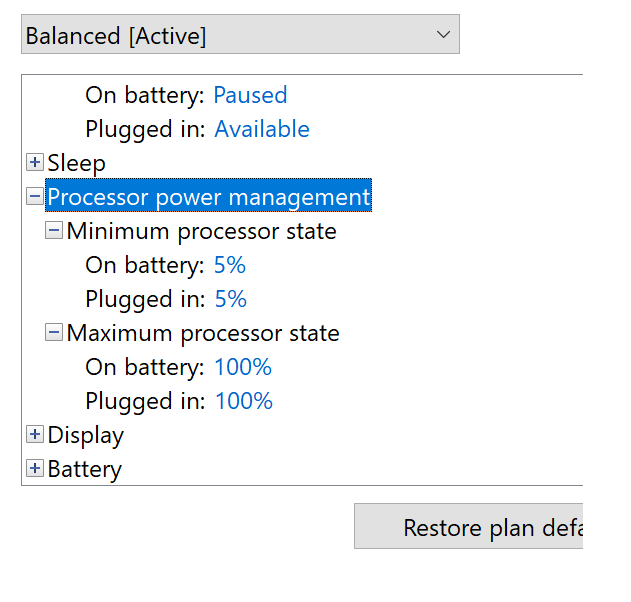
Another possibility is to add a fan to the removable side panel. That can be done if the panel is metal or acrylic. If you have a glass panel it can be replaced with a metal one and a Dremel used to cut a hole for a fan or two. You can get a custom finger guard that looks neat and can hide the rough edges of the cut.
One quick fix is to add an additional case fan in-line with the existing fan. It would go outside the case and you will need threaded screws 50 mm to attach the two fans together. Make sure they spin the same way and use a fan grill to prevent finger damage. You have have to use washers to lift the fan slightly away from the case if the blades touch the perforations.
some other ideas and custom fan grills
Thank you for using HP products and posting to the community.
I am a community volunteer and do not work for HP. If you find
this post useful click the Yes button. If I helped solve your
problem please mark this as a solution so others can find it