-
×InformationNeed Windows 11 help?Check documents on compatibility, FAQs, upgrade information and available fixes.
Windows 11 Support Center. -
-
×InformationNeed Windows 11 help?Check documents on compatibility, FAQs, upgrade information and available fixes.
Windows 11 Support Center. -
- HP Community
- Desktops
- Desktop Hardware and Upgrade Questions
- Cleaning Fan

Create an account on the HP Community to personalize your profile and ask a question
11-29-2019 03:08 AM
How do I clean the vents and the fan in my computer. I can't seem to find any disassembly videos and want to know if I have to take it apart or use a vacuum of something.
12-02-2019 04:53 PM
@PestoJar Here are a few ways of cleaning the fan on your all-in-one device without taking it apart,
Dust and debris can accumulate in and around the air vents over time, obstructing the airflow and causing the fans to work harder than normal to remove heat.
-
Turn off the computer.
-
Remove any objects near the computer.
-
Use a vacuum to clean the vents at the back and sides of the computer.
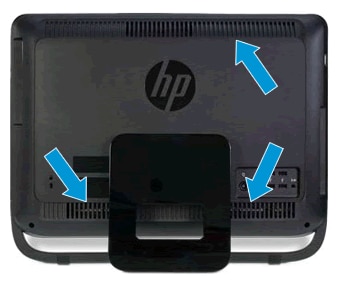
-
Turn the computer on.
FOR DETAILS & FURTHER INSTRUCTIONS, USE THIS LINK: CLICK HERE TO RESOLVE FAN RELATED ISSUES
(By the end of this article all the issues should be resolved)
P.S: Welcome to HP Community 😉
Keep us posted,
If you would like to thank us for our efforts to help you,
Give us a virtual high-five by clicking the 'Thumbs Up' icon below, followed by clicking on the "Accept as solution" on this post,
Have a great day!
Riddle_Decipher
I am an HP Employee
Learning is a journey, not a destination.
Let's keep asking questions and growing together.
