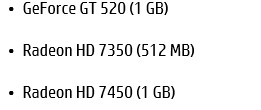-
×InformationNeed Windows 11 help?Check documents on compatibility, FAQs, upgrade information and available fixes.
Windows 11 Support Center. -
-
×InformationNeed Windows 11 help?Check documents on compatibility, FAQs, upgrade information and available fixes.
Windows 11 Support Center. -
- HP Community
- Desktops
- Desktop Hardware and Upgrade Questions
- Compatibility of graphics card with motherboard

Create an account on the HP Community to personalize your profile and ask a question
11-28-2016 06:18 AM
I purchased a video card DDR5 Palit GTX1050Ti Dual OC 4Gb. Is installed on the PC motherboard Cupertino H61. Processor installed Intel core i3-2100. Can work in the above video card with my motherboard,are they compatible.
Solved! Go to Solution.
Accepted Solutions
11-30-2016 07:49 PM
Your PC has a legacy BIOS so the newer UEFI enabled graphics cards are not going to work.
Try one of the below HP certified graphics cards.
If you need higher performance than the above mentioned cards then you will need to replace the power supply and acquire a legacy graphics card. The NVIDIA GTX 660 would be a good choice along with a 500 watt power supply.
11-29-2016 12:11 PM
Hi @Andrej5566,
Thanks for contacting us on HP Forums, I understand that you are looking to upgrade the graphics card on your computer. I would like to provide my suggestion.
Firstly, I would like to inform you that HP does not recommend you to change the configuration of the computer, you can do so at your own risk.
The specification of your computer is http://hp.care/2gSJany
The motherboard on your computer has 1 PCI Express x16
The specification of the graphics card you are looking to install is http://hp.care/2gSEuOt
The graphics card selected by you requires PCI-E 3.0 x 16 slot, which is not available on the motherboard.
Hope this answered your concern.
If the information I've provided was helpful, give us some reinforcement by clicking the solution and kudos buttons, that’ll help us and others see that we’ve got the answers!
Chimney_83
I am an HP Employee
11-30-2016 07:49 PM
Your PC has a legacy BIOS so the newer UEFI enabled graphics cards are not going to work.
Try one of the below HP certified graphics cards.
If you need higher performance than the above mentioned cards then you will need to replace the power supply and acquire a legacy graphics card. The NVIDIA GTX 660 would be a good choice along with a 500 watt power supply.