-
×InformationNeed Windows 11 help?Check documents on compatibility, FAQs, upgrade information and available fixes.
Windows 11 Support Center. -
-
×InformationNeed Windows 11 help?Check documents on compatibility, FAQs, upgrade information and available fixes.
Windows 11 Support Center. -
- HP Community
- Desktops
- Desktop Hardware and Upgrade Questions
- Connect a higher capacity ac?

Create an account on the HP Community to personalize your profile and ask a question
03-29-2022 09:13 AM
Hi there,
recently my laptop has stopped taking a charge and ive only recently noticed what the pop up message that appears every time i load up actually says. I have always used the original charger although now i am receiving a message saying to use a higher capacity smart AC.
1 - im wondering if that is the reason for not charging
2 - Is there anything other than buying a new adaptor that I can do to resolve this?
thank you very much for any help 🙂 really dont want to lose this laptop
03-29-2022 09:41 AM - edited 03-29-2022 09:47 AM
Set a lower speed for the CPU when "plugged in"
Instead of %100 try %50
%100 is only needed for gaming IMHO.
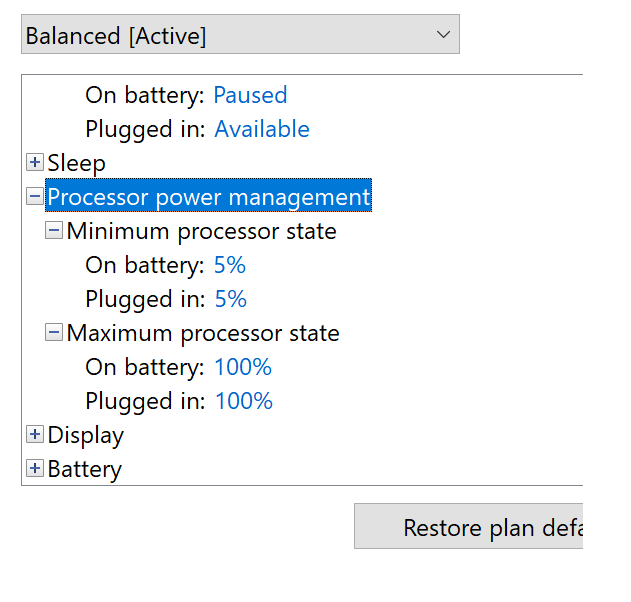
Usually you can tell if there is a problem as running a game or CPU intensive app at %100 while also charging can make the laptop get hot. That caused my surface pro 4 to fail and the battery swell up.
You can also run a battery report and look at the charging history to see if it is getting near %100 or always lower.
you run the battery report by bringing up the administrator command windows "cmd" and running powercfg/batteryreport as shown below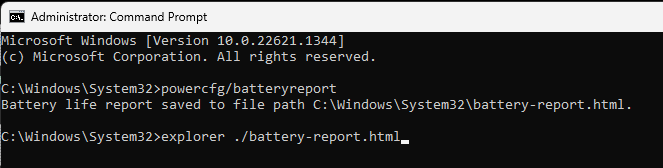
Thank you for using HP products and posting to the community.
I am a community volunteer and do not work for HP. If you find
this post useful click the Yes button. If I helped solve your
problem please mark this as a solution so others can find it


03-29-2022 09:56 AM

I cant find how to set the lower speed for the cpu but managed to pull a battery report up, and only after doing that did i realise its decided it wants to actually charge now, i swear this hasnt held a charge for like a week but somheow it has managed to keep it today. Thankyou for your help
03-29-2022 10:19 AM - edited 03-29-2022 10:23 AM
Not good!
Looks like the charger is barely working.
the below is a report after a battery was replaced on surface pro 4 about december 2021
https://stateson.net/docs/SP4_battery-report.html
How new is the battery? There is no report on how many cycles it was charged which is suspicious. If under warrantee have it looked at.
There are also devices that can measure the current flow into a laptop. The ones I have seen and bought were designed for USBC type chargers (Macbook, etc)
compared your report to mine above and also this one that had a battery replaced
https://stateson.net/docs/AcerV5_battery-report.html
What does the HP assistant say about the battery?
Thank you for using HP products and posting to the community.
I am a community volunteer and do not work for HP. If you find
this post useful click the Yes button. If I helped solve your
problem please mark this as a solution so others can find it


03-29-2022 12:02 PM
sorry @BeemerBiker , @Doobyduck should check this
visible from this product page
https://h30686.www3.hp.com/?lang=en-US
I haven't checked if it's too late or not
https://support.hp.com/us-en/product/hp-pavilion-15-ab200-notebook-pc-series/8499306/model/9044379
Battery does not power notebook or hold a charge
Testing and calibrating the battery (Windows)
Purchasing a replacement AC power adapter
was this reply helpful , or just say thank you ? Click on the yes button
Please remember to mark the answers this can help other users
Desktop-Knowledge-Base
Windows 11 22h2 inside , user
------------------------------------------------------------------------------------------------------------

