-
×InformationNeed Windows 11 help?Check documents on compatibility, FAQs, upgrade information and available fixes.
Windows 11 Support Center. -
-
×InformationNeed Windows 11 help?Check documents on compatibility, FAQs, upgrade information and available fixes.
Windows 11 Support Center. -
- HP Community
- Desktops
- Desktop Hardware and Upgrade Questions
- Re: Do the hp all-in-ones (hp 320-1190a) have a vga socket o...

Create an account on the HP Community to personalize your profile and ask a question
06-27-2016 09:15 AM
I've unfortunately broken the touchscreen on my disabled sons all-in-one, I believe it's a hp 320-1190a (or similar no.). I can't tell you the exact model no. as it is at the moment away under repair. I have just been informed that the screen is no longer available & therefore they cannot supply me with one to repair the pc. Does the aforementioned pc have a vga / digital socket on the back? If so, I can almost certainly plug in a new screen to keep it going for a bit longer. Or, as he does not use the touchscreen all that much, is it possible to replace it with a plastic or glass front?
Any help much appreciated.
JohnBoy61.
Solved! Go to Solution.
Accepted Solutions
06-27-2016 03:40 PM
Hi,
No, many HP AIO machines don't have VGA port at the back including yours :
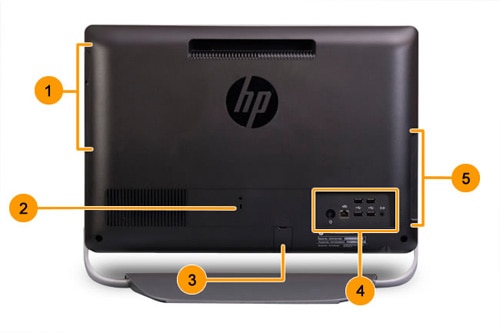
- Optical disk drive
- Kensington lock slot
- Wireless dongle
- Motherboard back I/Os (specific I/Os are model dependent)
- Memory card reader and other I/Os on left side
Source: http://support.hp.com/us-en/document/c03026602
You can see other ports on left and right of your machine using the above link.
Option: USB - VGA or USB - DVI ..... can do the job.
Regards.
***
**Click the KUDOS thumb up on the left to say 'Thanks'**
Make it easier for other people to find solutions by marking a Reply 'Accept as Solution' if it solves your problem.


06-27-2016 03:40 PM
Hi,
No, many HP AIO machines don't have VGA port at the back including yours :
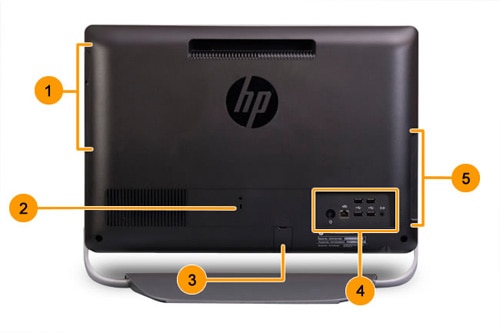
- Optical disk drive
- Kensington lock slot
- Wireless dongle
- Motherboard back I/Os (specific I/Os are model dependent)
- Memory card reader and other I/Os on left side
Source: http://support.hp.com/us-en/document/c03026602
You can see other ports on left and right of your machine using the above link.
Option: USB - VGA or USB - DVI ..... can do the job.
Regards.
***
**Click the KUDOS thumb up on the left to say 'Thanks'**
Make it easier for other people to find solutions by marking a Reply 'Accept as Solution' if it solves your problem.


06-30-2016 09:06 AM
Thanks again, there's always someone who knows!
WJB.
