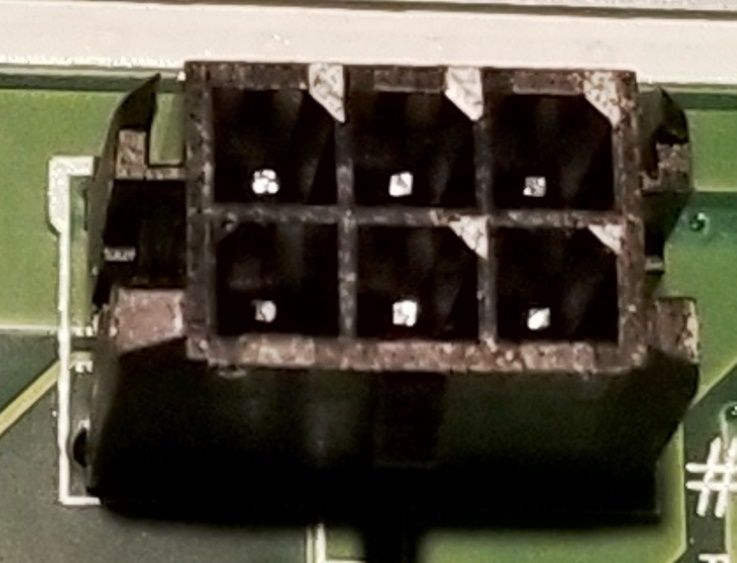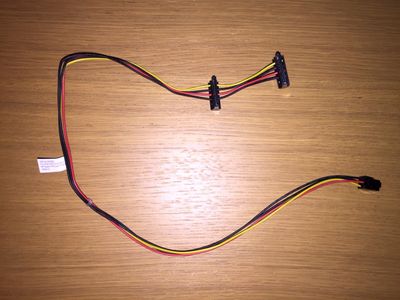-
×InformationNeed Windows 11 help?Check documents on compatibility, FAQs, upgrade information and available fixes.
Windows 11 Support Center. -
-
×InformationNeed Windows 11 help?Check documents on compatibility, FAQs, upgrade information and available fixes.
Windows 11 Support Center. -
- HP Community
- Desktops
- Desktop Hardware and Upgrade Questions
- Envy 795 drive upgrade

Create an account on the HP Community to personalize your profile and ask a question
02-02-2019 10:27 AM - edited 02-03-2019 12:14 PM
Has any progress been made on resolving the questions concerning adding hard drives to the Envy 795 chassis since the posts last fall? I need reliable instructions for getting power to a HDD and SSD drive in the expansion drive bays. I have the isolation grommets on order, but the SATA 6-pin to 15-pin adapter for powering the new drives concerns me. I can't afford to damage them since they have many files and custom software that I don't want cluttering the boot drive. I can scrounge enough plugs from old power supplies to rig up a duplex harness, but having the proper color-code for the 6-pin SATAp2 jack from someone who has successfully made an adapter would be comforting.
02-21-2019 01:23 PM
I am in the process of making my own cable. I am currently using a duplex cable (Y-cord) for power until I get the 6-pin connector. I will then modify for the correct SATA power.
The 6-pin to 15-pin sata cords advertised on eBay or Amazon will not work as the pin configuration for power is different AND the +12 volt wire is missing. I ordered one and it only has 5 wires and a blank one where the Berks motherboard supplies the +12 volts.
_________
O O O
O O O
_________
X
The X is the clip side. The upper left corner is +12v; the lower middle is +5v; and the lower right is Ground.
Hope this helps
02-21-2019 02:07 PM - edited 02-21-2019 02:29 PM
@GRas13 ,
Can you send a clear photo of the motherboard 6 pin power header. Need to see how the pins are shaped.
L22275-001 is the supposed part number. Unavailable. Cost is now $55-65Euro plus ship. ($100 USD).
HP Envy 8 5010 Tablet
(2) HP DV7t i7 3160QM 2.3Ghz 8GB
Printer -- HP OfficeJet Pro 8620 Legal
Custom Asus Z97D, I7-4790k, 16GB RAM, WIN10 Pro 64bit, ZOTAC GTX1080 AMP Extreme 3 fan 8GB RAM, 500GB SSD, Asus PB287 4k monitor, Rosewill Blackhawk case and 750W OCZ PSU.
02-21-2019 02:54 PM
The first pic below is of the whole motherboard with the 6-pin top near center and the 8-pin sata power on the lower left. If you look at the color configuration on the 8-pin, it confirms the power arrangement needed for sata power. The second pic is a close up of the 6-pin sata power port.
I can't believe HP would sell these computers for almost a year with no cables available for an additional HD. I was enticed by the advertisement for mine that said it had 3 extra bays for HD expansion. The FAIL to tell you that you cannot find a power cable in the U.S.
02-21-2019 03:03 PM - edited 02-21-2019 03:11 PM
With the locking latch DOWN it that showing 5 pins having a keyway to prevent a square pin?
What HP has done is make the 2nd hard drive an option, then added the price to their custom build. You order a custom build and you get the cable, of course you paying for the added hard drive to get to that point.
_____
O O O
O O O
X
HP Envy 8 5010 Tablet
(2) HP DV7t i7 3160QM 2.3Ghz 8GB
Printer -- HP OfficeJet Pro 8620 Legal
Custom Asus Z97D, I7-4790k, 16GB RAM, WIN10 Pro 64bit, ZOTAC GTX1080 AMP Extreme 3 fan 8GB RAM, 500GB SSD, Asus PB287 4k monitor, Rosewill Blackhawk case and 750W OCZ PSU.
02-22-2019 10:04 AM
@GRas13 ,
Superior picture. Now hopefully a cable can be found.
HP Envy 8 5010 Tablet
(2) HP DV7t i7 3160QM 2.3Ghz 8GB
Printer -- HP OfficeJet Pro 8620 Legal
Custom Asus Z97D, I7-4790k, 16GB RAM, WIN10 Pro 64bit, ZOTAC GTX1080 AMP Extreme 3 fan 8GB RAM, 500GB SSD, Asus PB287 4k monitor, Rosewill Blackhawk case and 750W OCZ PSU.
02-24-2019 08:45 PM
I successfully mounted and powered a 1T Seagate 7200 and a 480G Toshiba SSD in addition to the native 1T drive in my Envy 795-0035XT. The molex connector is a miniature, as shown above, not the standard size. I used a dual 15-pin cord from a dissused power supply and soldered individual pin clips for 2 grounds and the +5v and +12v from a dismembered plug used to connect to square pins the same size on circuit boards. I used heat-shrink for insulation and pushed the individual clips into the molex with a mini needlenose plier. I DON'T RECOMMEND THIS FOR THE AVERAGE USER. I would much rather locate the proper size 6-pin molex plug - the polarizing chamfers can be shaved with an exacto. The pin voltages on the 35XT Berks MB were not the same as reported on other Envy 795's. The pins were:
G +5v n/c
G n/c +12v
Blue HP server mounts work well enough to mount the drives and 2 sets were only $6 on Ebay.
I've been quite vocal with HP about their stonewalling of support for this otherwise excellent machine. 1T isn't enough for my purposes and I could have purchased a less expensive machine with the same CPU and no spare bays - I paid more to get the upgrade capability and HP support. I was VERY DISAPPOINTED to not get NO support (beyond software) and have to use bailing wire and chewing gum for the upgrade. This will likely be my last HP.
My thanks to the trail of bread crumbs from the Community contributors, without which I would not have ben able to upgrade at all.
03-13-2019 12:41 PM
Hi Larrydacula
I recently purchased an Envy 795 and after reading these threads I wondered how difficult it was to going to be just to get the connector. When I took the cover off my Envy, I actually found the spare power cable and 1 x SATA cable already installed and waiting to be connected. Maybe it's standard for a unit for the UK market.
The complete cable is HP part number: L22273-001.
The first photo below shows the 4 x wires going into the 6 way connector with the clip shown at the top. Only 4 x pins are populated. There are two 0v, I belive from other posts the red is +12v and the yellow is +5v but double check that.
The next photo shows which positions the 4 x pins are populated in.
The next photo shows the part number.
The last photo shows the complete cable, you can see the drive end has 2 x connections for 2 x drives.
I hope this helps if you are struggling to get the cable, or want to modify an easily obtainable cable and re-pin it and shape the chamfers on the housing if required.
03-14-2019 09:54 AM
Thanks for keeping this issue alive, Sparky. Unfortunately that cable is not supplied to the US market and costs about 65 Euros to obtain, or so I've been told. My homemade version works well but now I've found that the 400W PS will not carry the chipset, two HDD drives, one SSD drive and a 1050 Ti graphics card. Naturally 500W PS are not available. About the only thing that IS available is the front bezel trim and a handfull of non-essentials.
Correcting my above molex wiring for the 35XT:
G +5v n/c
G G +12v
I had incorrectly identified the middle bottom as n/c when in fact it is a third ground. The molex in your photo confirms this.
Thanks again.