-
×InformationNeed Windows 11 help?Check documents on compatibility, FAQs, upgrade information and available fixes.
Windows 11 Support Center. -
-
×InformationNeed Windows 11 help?Check documents on compatibility, FAQs, upgrade information and available fixes.
Windows 11 Support Center. -
- HP Community
- Desktops
- Desktop Hardware and Upgrade Questions
- Frozen On Lock Screen

Create an account on the HP Community to personalize your profile and ask a question
02-24-2018 03:17 PM
Thank you for posting on HP Forums, MKazi is at your service.
I understand that you have an HP Pavilion All-in-One - 23-q111 PC and it is stuck on the lock screen. You performed a hard reset and the issue persists. Not to worry, I'll do my best to assist you with this case.
Dd any hardware changes or software updates take place on the PC?
After a hard reset, is it again stuck on the lock screen?
I recommend you to perform the following steps to isolate the issue and arrive at a fix:
- Press and hold the power button of the PC to power it off.
-
Turn on the computer and immediately press Esc repeatedly, about once every second. When the menu appears, press the F2 key.
-
On the main menu, click Component Tests.
Figure : Selecting Component Tests from the main menu
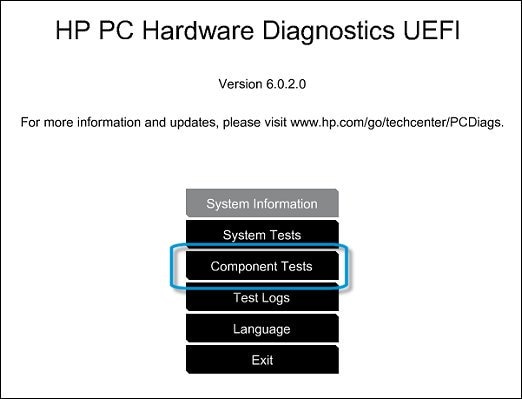
-
The Component Tests menu displays. Your Component Tests menu might be different, depending on the components installed on your computer.
Figure : Sample list of Component Tests
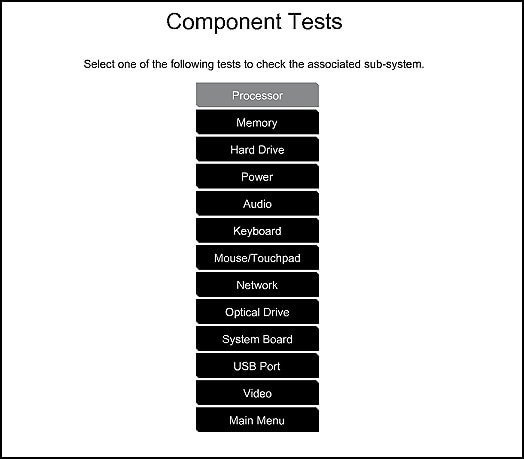
- You may one by one initiate a Hard Drive/Storage Tests and the Memory Tests.
- If any of the tests fail then I suggest you to contact our HP phone support team to check the available service options for your HP PC.
In case the tests pass then please perform a Microsoft Push Button Reset. This repairs your computer by reinstalling the operating system. This can be done either while preserving your personal data and customizations, or removing all your personal data.
I genuinely hope the issue gets resolved without hassles and the unit works great. Keep me posted.
Good luck! 🙂
