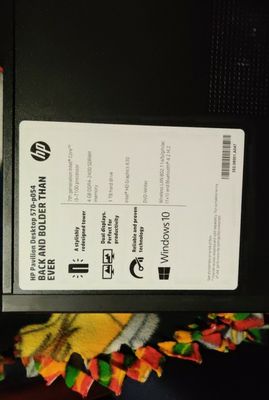-
×InformationNeed Windows 11 help?Check documents on compatibility, FAQs, upgrade information and available fixes.
Windows 11 Support Center. -
-
×InformationNeed Windows 11 help?Check documents on compatibility, FAQs, upgrade information and available fixes.
Windows 11 Support Center. -
- HP Community
- Desktops
- Desktop Hardware and Upgrade Questions
- Graphics card black screens when plugged in.

Create an account on the HP Community to personalize your profile and ask a question
11-29-2020 12:53 AM
I have a HP Pavilion Desktop with a Lubin motherboard. I tried adding a XFX Radeon RX 560 and when I plugged it all in, it didn't output a display. I was thinking that the card was faulty so I plugged it in my other computer and it worked just fine. I updated the BIOS on the motherboard and I definitely have enough power because the graphics card has an indicator light that lets me know if it's powered or not. Is there a way to change the display from the motherboard built in input to the PCIe slot the graphics card is plugged into? Or is it that the motherboard just doesn't support a graphics card?
Lubin motherboard
i5 7400
256 GB M.2 SSD
1 TB Hard drive
8 GB DDR4 2400 RAM
11-29-2020 05:20 AM
570- what,?
what is product number nnnnnn ABA#
what PSU? is this, watts.
X16 top slot right? (some PCs have 2) cant see yours me.
that card is 112watt card, and must have ITS 12v GPU AUX cable plugged in or it well be dead or BSOD in 3D mode.
that is first, the manual on the XFX Radeon RX 560 , cover this key fact I hope.
yes most BIOS of most desktops made have a VIDEO PAGE>
like this.
auto, or IGPU or x16 GPU , default is auto on most PC makers on earth. but if other messed this up, to IGPU mode.
oops a daisy.
i can not look up any PC spec lacking full model told for sure that fancy ABA# number seen on page one of the BIOS.
power on hammer ESC, get BIOS pages. it prompts you then,
the video card must work even with no HDD plugged in . (no OS needed at all to tests)
The video card will work in BIOS, this is first to test, the card, if dead in BIOS one of 2 things are cause.
1: forgot the GPU power cable , it is never optional when the card jacks are seen 6 or 8 pins.
2: BIOS set to secure boot, ('be) to undo that is Igpu to change it if monitor dead, now in BIOS.
11-29-2020 05:39 AM
https://www.newegg.com/xfx-radeon-rx-560-rx-560p4sfg5/p/N82E16814150801
your card has one 6 pin POWER AUX jack top rear see it?
it is never optional.
or any pins wire wires to it missing ever.
no power no joy in the world of electronics. for sure doing 3D gaming, .
PSU needs to be 250watts or more. is it?
PSU on Real desktops have this cable in fact ATX has 2 cables, with end of split 6/8 plugs so all GPU work, but OEM like to save money and not have the 2 cables are just 1 , 6pin like my lame Z600 has. so your card works in my Z600 and vast others too.
the problem is no PC told or I can not look inside my self.
just that.
some 570 PC models are 180watt, (way way to small for fast fast GPU cards) a goal is 150 _ card watts
so 150 +112= 262 watts, or 300w as is common.
OEM PCs, some do have the 2 GPU AXU cable via 2 ways. 1 is ATX way, and the other way they have this cable going to the mobo GPUpower1 jack. (look for it I do)
some PCs by OEMs will not ever allow a real ATX powersupply at all both physically or has no 24pin plug.
11-29-2020 08:58 AM
I did actually end up figuring it out. I had to disable secure boot and enable legacy support in the BIOS. One of the first things I did was disable secure boot but I forgot to enable legacy support. The XFX Radeon RX 560 has a red light that turns on if it isn't receiving enough power and a blue light that turns on if it is.
Thank you for helping
I hope this forum helps someone in the future