-
×InformationNeed Windows 11 help?Check documents on compatibility, FAQs, upgrade information and available fixes.
Windows 11 Support Center. -
-
×InformationNeed Windows 11 help?Check documents on compatibility, FAQs, upgrade information and available fixes.
Windows 11 Support Center. -
- HP Community
- Desktops
- Desktop Hardware and Upgrade Questions
- Graphics in Pcie worki as x4 only

Create an account on the HP Community to personalize your profile and ask a question
12-16-2023 05:14 AM
Good morning.
I installed an Nvidia GT 1030 2GB gddr5 silent low profile graphics card in the black PCI Express x16 port in the hope that this card will be fully supported due to its low power consumption (TDP 30W) and significantly increase the graphics performance of the computer.
The card works, but it's supported at PCI X1 speeds and sometimes jumps to PCI X4, even though that port on the motherboard should support x16.
In the Bios there is an integrated Intel HD Graphics card enabled and in Windows 10 64 bit it has drivers installed, however I do not use it and in the device manager itself I disabled this card so that only Nvidia remains working.
What am I doing wrong, how can it be solved?
12-18-2023 01:40 PM
I don't think that's a problem... the card is manufactured by a Gigabyte and by specs it supports PC Express 3.0 x 16, so it looks like the motherboard is limiting the bus speed to PCI Express 2.0 x 4.
In the BIOS, I disabled the integrated graphics card to save some power that may be used by the PCI bus.
In addition, I have an expansion card with a WiFi card for a mini PC plugged into the board, any other slots are empty.
To be sure, I reinstalled the drivers on the ones suggested by GigaByte, I installed the Aourus app, but it doesn't change anything.
Maybe it's a problem with the main chipset drivers on the board? However, what was available on the HP website for my computer was what I downloaded and installed.












