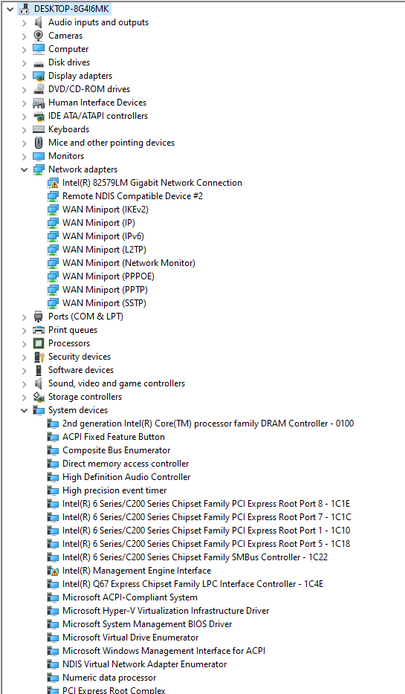-
×InformationNeed Windows 11 help?Check documents on compatibility, FAQs, upgrade information and available fixes.
Windows 11 Support Center. -
-
×InformationNeed Windows 11 help?Check documents on compatibility, FAQs, upgrade information and available fixes.
Windows 11 Support Center. -
- HP Community
- Desktops
- Desktop Hardware and Upgrade Questions
- Re: HP Compaq Elite 8200 SFF Desktop After BIOS Update Intel...

Create an account on the HP Community to personalize your profile and ask a question
03-17-2023 10:48 AM
After installing the BIOS update from HP support portal BIOS update that is version 2.06 to version 2.33, my Intel at the net port is not working as the driver is not installed properly. I have removed the existing driver and reinstalled 2/3 times but couldn't succeed the automatic update from Microsoft Windows site also doesn't identify any problem existing with the Intel Gigabit card which otherwise working fantastic before the BIOS update that is version 2.06 to version 2.33. No I am unable to install the correct Ethernet driver.
TITLE: ROM Firmware for 8200 Elite and 6200 Pro Business PCs (J01)
VERSION: 00.02.33
DESCRIPTION:
This package provides the HP Business Desktop System BIOS Package for supported models running a supported operating system.
PURPOSE: Critical
SoftPaq NUMBER: SP96026
SUPERSEDES:SP88541
EFFECTIVE DATE: 5/1/2019
CATEGORY: BIOS
SSM SUPPORTED: Yes
PRODUCT TYPE(S):
Desktops
HP Compaq 8200 Elite SFF PC
Any help ?
03-17-2023 10:56 AM
I would not have upgraded the BIOS.
That is always quite risky with a non-EFI based BIOS.
Get the Intel 82579LM network driver from the Intel website.
I can't help you with it since you did not take the time to state which OS is installed.
I am a volunteer forum member. If my suggestion helped you solve your issue, help others by marking that post as the accepted solution. Say thanks by clicking on the Yes button next to the "was this reply helpful?"



03-17-2023 11:17 AM - edited 03-17-2023 11:20 AM
The 8200 Elite does have a UEFI BIOS.
I have two of them and have installed W11 in EFI mode on both.
The bigger problem is...once v2.33 is installed you cannot revert to an earlier version.
So, whatever the problem is (unfortunately, I don't have an answer), unless someone knows the solution, you are stuck with it.
The ethernet adapters and Intel Management Engine Interface devices in both of my PC's work fine.
I have not seen any other forum posts regarding the problem you have from any other forum members with the 8200 Eltie.
I am running BIOS v.2.28 on them because of an unusual quirk if you update the BIOS to v2.29 and beyond, and those are the posts you will find regarding the aftereffects of installing BIOS v2.33.
If Windows 10/W11 is installed in legacy mode, it takes well over 2 minutes for the PC to restart.
If W10/W11 is installed in EFI mode, it works fine.
The solution to that problem if one does not want to reinstall W10/W11 in EFI mode would be go into the BIOS's security settings and change the embedded security device (which is the TPM 1.2 device) from available to hidden.
I hope you can figure it out.
Try resetting the CMOS.
Refer to the service manual, Appendix E, pages 304 & 305 for how to reset the CMOS.
03-17-2023 11:18 AM
Thanks, Paul!
I am a volunteer forum member. If my suggestion helped you solve your issue, help others by marking that post as the accepted solution. Say thanks by clicking on the Yes button next to the "was this reply helpful?"



03-18-2023 09:06 AM
I did s deep dive on the search for the driver. It appears to be made of unobtanium.
The last driver support for the Intel 82579LM was with Windows 8.1.
There are many individuals with the same issue you are facing on Dell PCs as well.
I suggest purchasing a half height(low profile) PCIe x1 network card that has support for Windows 10.
That should resolve the issue and allow you to use your PC in a networked CAT5/6 environment.
Is there a reason you haven't considered using a USB WIFI dongle instead? Plug it in, connect to wifi and done!
I am a volunteer forum member. If my suggestion helped you solve your issue, help others by marking that post as the accepted solution. Say thanks by clicking on the Yes button next to the "was this reply helpful?"



03-19-2023 05:45 AM
Thanks for the concernd.
I too put lot of efforts.
Finally the required drivers e1i65x64.sys and net 1ic64.inf sourced from intel with huge 777mb size release 28.0 version all intel resources.
Yet the system does not identify the intel on board device.
there is an error in CMOS program which does not identify the intel chip.
Your suggestion is gr8, I am now usng the same ...Thanks & Regards.
03-19-2023 11:31 AM
You're welcome!
I am a volunteer forum member. If my suggestion helped you solve your issue, help others by marking that post as the accepted solution. Say thanks by clicking on the Yes button next to the "was this reply helpful?"