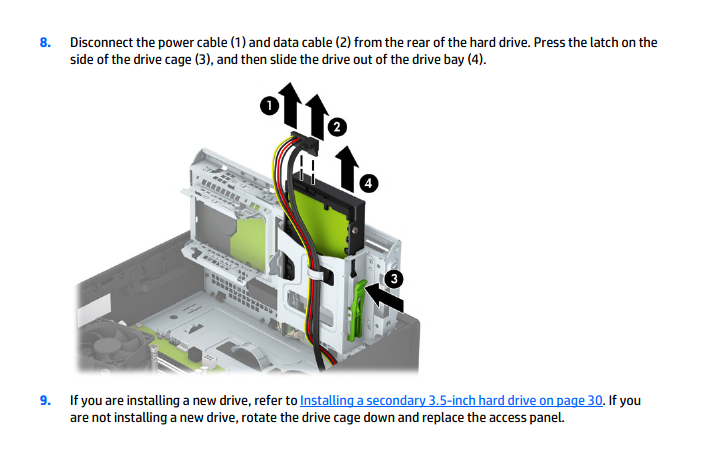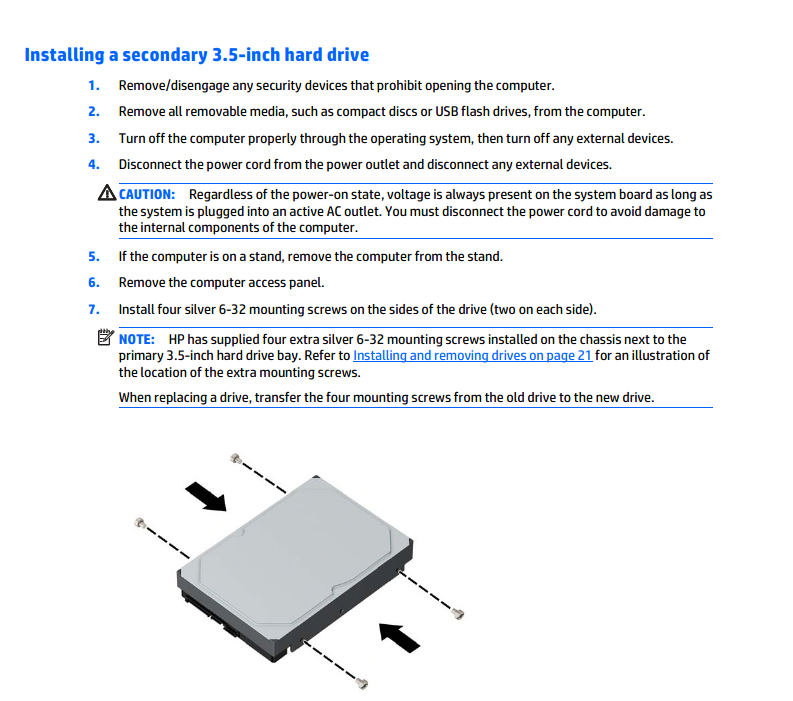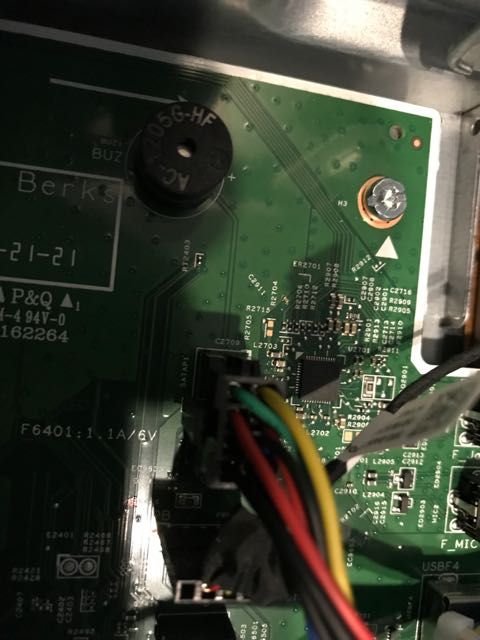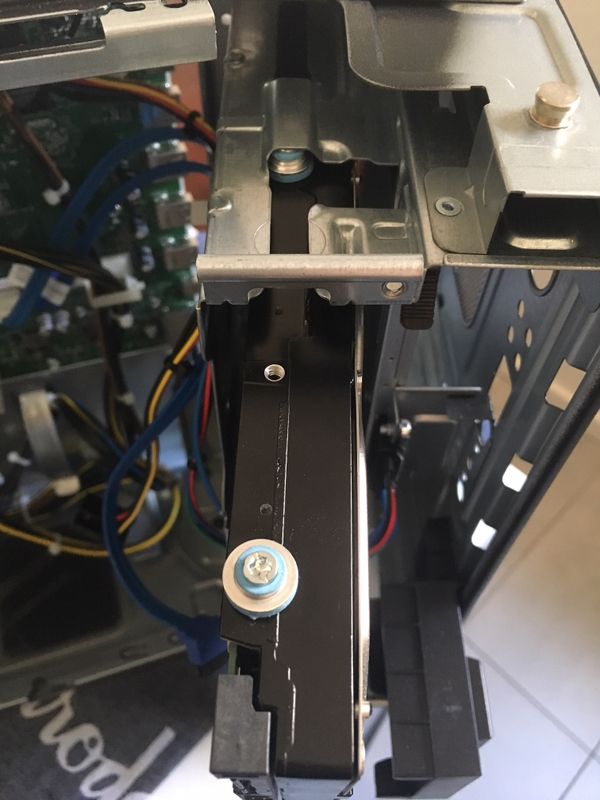-
×InformationNeed Windows 11 help?Check documents on compatibility, FAQs, upgrade information and available fixes.
Windows 11 Support Center. -
-
×InformationNeed Windows 11 help?Check documents on compatibility, FAQs, upgrade information and available fixes.
Windows 11 Support Center. -
- HP Community
- Desktops
- Desktop Hardware and Upgrade Questions
- HP Envy 795-0030qd 3.5 inch sata tray caddy

Create an account on the HP Community to personalize your profile and ask a question
08-02-2018 04:44 PM
I have been looking online for a way to access the drive bay in the Envy, and your image is the best clue I have found. Like you, HP support refuses to help with this (they say no user guide exists for opening the case, and even if it did, it would voice the warranty).
Are there any parts that need to be undone to get the bay carriage to swing outward? For example, the snaps that connect the front panel? Or do you simply apply a great deal of pressure and pry it outward?
08-02-2018 05:33 PM
You have to remove front plastic (silver) cover. You will then see 2 screws. Removing them will allow drive cage to open (swing outside).
In the beginning, I thought that the front cover cannot be removed (it is very tight), but after applying a bit more pressure it opened up (if I remember correctly it also swing (to the right)). Watch out for a power button wire on it.
It is disappointing that we cannot get help from HP. 3 weeks later, and I still cannot get information on the part number for my caddy.
Good luck!
08-13-2018 01:37 PM
Savism, I have the same PC/same issue.
I'm also trying to add a hard disk. There's no caddy or 'adapter' for the hard drive.
Instead, you use 4 screws, but I dont know which are the correct screws (HP support is pretty thin).
something like this:
https://www.ebay.com/i/153056959679?chn=ps
Attach the 4 screws to the h/d and then slide the disk into the bay - you'll notice there's a black plastic latch on the side of the cage.
BWL2
08-14-2018 12:00 AM
BWL2, metal housing/cage appears to be much bigger than my 3.5" disk. I do not see how you can just slide disk even with additional screws. There is at least an inch of the gap.
What is the size of your disk? Could you add some photo?
Thank you for your information!
08-29-2018 06:36 PM
Six weeks later I am still unable to obtain part number for either internal secondary disk drive or a caddy/adapter that will work this computer. To my BIG surprise, no HP department knows ANYTHING about this configuration. Five calls to Tech Support, three to various parts departments, 2 Case Managers assigned to me, and NOBODY can obtain the appropriate part number or a manual.
The computer is assembled in China, and apparently, there is no way to find out what parts are they putting in these computers. I am amazed that this is even possible, but it is happening to me. 😞
08-30-2018 08:29 AM
Sorry Savism, I forgot to reply.
Attached are instructions from a similar PC + some screw pix.
You attach 4 screws to the hard disk (HD), slide HD into cage and the (black) latch on the outside of the cage secures the HD by latching one of the 4 screws.
Note: I dont know the exact screw type - it's either the HP 'blue' type, M3 (metric) or 6-32 screw (see pix).
BWL2
08-30-2018 06:02 PM - edited 07-31-2019 12:08 PM
@Savism, @Banditoes, @BWL2, @Grzwacz, @Cheron-Z,
I have been working on this. I am awaiting a PM.
What I can tell you from observation of this disassembly EOL page . The picture shows isolation screws. (blue).
Lower in the page, it shows a Seagate drive.
HP is using the blue isolation screw heads to slide the HD into the assembly.
HP Envy 8 5010 Tablet
(2) HP DV7t i7 3160QM 2.3Ghz 8GB
Printer -- HP OfficeJet Pro 8620 Legal
Custom Asus Z97D, I7-4790k, 16GB RAM, WIN10 Pro 64bit, ZOTAC GTX1080 AMP Extreme 3 fan 8GB RAM, 500GB SSD, Asus PB287 4k monitor, Rosewill Blackhawk case and 750W OCZ PSU.
09-08-2018 05:46 PM - edited 09-08-2018 05:52 PM
Some photos to help answer questions. (From my Envy 795-0040xt). **Sorry I posted this to the wrong thread***
Things I'd like to know:
- Who makes the MB?
- Will I ever be able to order a new PS?
Was surprised to discover the Front Panel has 4 USB-3, 1 USB-C, SD Card, and Audio jacks. No specs for the Front Port panel anywhere that I can find.
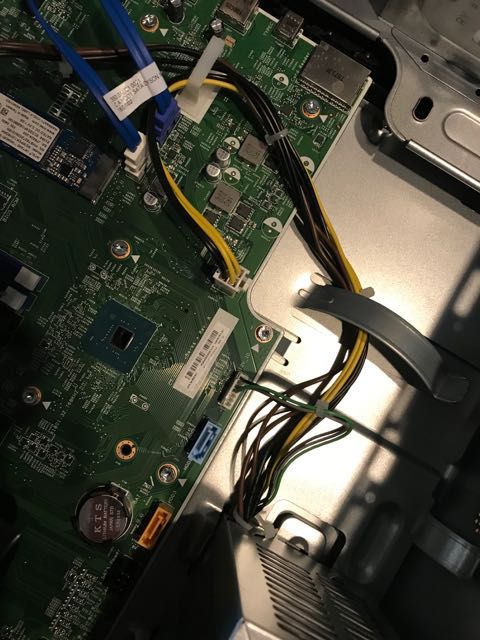


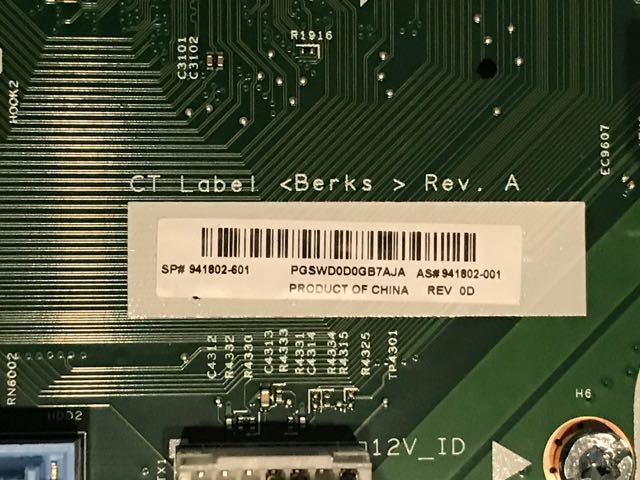

09-09-2018 12:39 PM
@Banditoes, @BWL2, @Grzwacz, @Cheron-Z, @chrisocowan @wb2001
I was finally able to install the second disk. Part (screws) arrived on Friday – 6-32 blue isolation screws. HP part number is 511945-001 "Hard drive isolation grommets (Blue color)."
Caddy/adapter is NOT needed.
The older configuration provided spare screws behind the front bezel. This computer does not have it, so you have to order them.
I have also found these part numbers: 594220-001 & 450712-001. They appear to be the same.
If you cannot order them from the HP, their reseller (800-797-7164) sells them for $14 plus shipping from FL. I have also found them on Amazon and E-Bay -
If you cannot order them from the HP, their reseller (800-797-7164) sells them for $14 plus shipping from FL. I have also found them on Amazon and E-Bay - https://www.ebay.com/p/HP-450712-001-Hard-Drive-Isolation-Grommet-Mounting-Screws-for-DC5800-DC7900/...
See attached photos.
09-09-2018 01:48 PM
More info
HP Envy 8 5010 Tablet
(2) HP DV7t i7 3160QM 2.3Ghz 8GB
Printer -- HP OfficeJet Pro 8620 Legal
Custom Asus Z97D, I7-4790k, 16GB RAM, WIN10 Pro 64bit, ZOTAC GTX1080 AMP Extreme 3 fan 8GB RAM, 500GB SSD, Asus PB287 4k monitor, Rosewill Blackhawk case and 750W OCZ PSU.