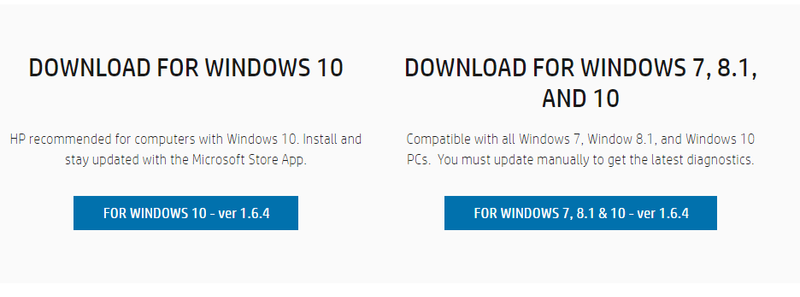-
×InformationNeed Windows 11 help?Check documents on compatibility, FAQs, upgrade information and available fixes.
Windows 11 Support Center. -
-
×InformationNeed Windows 11 help?Check documents on compatibility, FAQs, upgrade information and available fixes.
Windows 11 Support Center. -
- HP Community
- Desktops
- Desktop Hardware and Upgrade Questions
- HP HARDWARE DIAGNOSTIC FOR WINDOWS

Create an account on the HP Community to personalize your profile and ask a question
05-30-2020 06:57 AM
Good morning!
I am sorry for the trouble !
I will be very grateful for your help!
THANK YOU FOR YOUR HELP AND SUPPORT !!!
I have a desktop-home computer with Windows 10 1909.
There are two choices on the HP Hardwar Diagnostic page
https://www8.hp.com/us/en/campaigns/hpsupportassistant/pc-diags.html
a)-Download for Windows 10 ver.1.6.4
b)-Download for Windows 7,8,1 and 10 ver 1.6.4
1. What should I choose and install? How can I explain this?
2. What is the difference between the two choices?
3. I have installed the Hp Support Assistant program on my computer . When I use the Hp Support Assistant, it gives me the opportunity to download and install HP Hardwar Diagnostic only version 1,6,1, not version 1,6,4. How can this be explained? And the site https://www8.hp.com/us/en/campaigns/hpsupportassistant/pc-diags.html already has a newer version 1.6.4 ,What should I do?
4, What version of Hardware Diagnostics for Windows should I download and install?
5, Which HP Hardwar Diagnostic for Windows or HP Hardwar Diagnostic UEFI I need to use to check the RAM working condition? Which tab in the program should I use?
What can you recommend? Or do I need to use another program?
6,I used a USB flash drive when using the HD Hardware Diagnostics UEFFI.
The test stopped 99 percent and stopped. The computer did not respond to the ESK key. What should be my actions?
THANK YOU VERY MUCH FOR YOUR HELP AND SUPPORT !!!
BEST REGARDS.Grigoriy.
05-30-2020 08:05 AM
Hi
PLEASE POST ANY RESULTS.
First:- Turn off the computer, press and hold the PWR button for 4 seconds.
Then - Leave only keyboard and mouse connected, disconnect all externally connected
devices such as Docking Station, USB storage devices, displays, and printers.
Unplug the AC adapter from the computer.
Next - Press and Hold the Power button for 15 seconds to Hard Reset.
Rinse and Repeat; Re-Connect the AC adapter.
NOW begin checking/testing/proving the Hardware is fit for purpose.
Power on your PC, press ESC (repeatedly), then F2 at the prompt.
Choose System Tests (Fast Test does a 4 minute hardware check).
AND/OR
HOW DO I USE DIAGNOSTICS?
HP PC Hardware Diagnostics is a Windows-based utility that allows you to run diagnostic tests to determine if the computer hardware is functioning properly. The tool runs within the Windows operating system in order to diagnose hardware failures. HP PC Hardware Diagnostics Windows comes pre-installed on new HP computers, but if not on yours, download here:-
https://www8.hp.com/us/en/campaigns/hpsupportassistant/pc-diags.html

~~~~~~~~~~~~~~~
You should have an F2 diagnostics available at startup by using the ESC and then F2 keys.
Perfectly adequate.
You can add the 1.6.1 or the 1.6.4 there is very little difference.
https://www8.hp.com/us/en/campaigns/hpsupportassistant/pc-diags.html
http://ftp.hp.com/pub/softpaq/sp104001-104500/sp104088.exe
If you have a specific need for diagnostics please ask for help.
05-30-2020 08:33 AM
Thank you very much for the letter!
The verification process I know.
I apologize again.
I wanted specific answers to my specific questions!
I will be very grateful for your help!
THANK YOU FOR YOUR HELP AND SUPPORT !!!
I have a desktop-home computer with Windows 10 1909.
There are two choices on the HP Hardwar Diagnostic page
https://www8.hp.com/us/en/campaigns/hpsupportassistant/pc-diags.html
Photo below/
a)-Download for Windows 10 ver.1.6.4
b)-Download for Windows 7,8,1 and 10 ver 1.6.4
1. What should I choose and install? How can I explain this?
2. What is the difference between the two choices?
3. I have installed the Hp Support Assistant program on my computer . When I use the Hp Support Assistant, it gives me the opportunity to download and install HP Hardwar Diagnostic only version 1,6,1, not version 1,6,4. How can this be explained? And the site https://www8.hp.com/us/en/campaigns/hpsupportassistant/pc-diags.html already has a newer version 1.6.4 ,What should I do?
4, What version of Hardware Diagnostics for Windows should I download and install?
5, Which HP Hardwar Diagnostic for Windows or HP Hardwar Diagnostic UEFI I need to use to check the RAM working condition? Which tab in the program should I use?
What can you recommend? Or do I need to use another program?
6,I used a USB flash drive when using the HD Hardware Diagnostics UEFFI.
The test stopped 99 percent and stopped. The computer did not respond to the ESK key. What should be my actions?
THANK YOU VERY MUCH FOR YOUR HELP AND SUPPORT !!!
BEST REGARDS.Grigoriy.
05-30-2020 08:48 AM
Hi
Install both.
RAM? -- https://www.memtest86.com/
Since I don't really understand the point of the questions, and you wont give a specific need.
OR the state and condition of the PC.
Then BYE.
05-30-2020 11:24 AM
Hello
please do not use multiple threads for the same subject!
was this reply helpful , or just say thank you ? Click on the yes button
Please remember to mark the answers this can help other users
Desktop-Knowledge-Base
Windows 11 22h2 inside , user
------------------------------------------------------------------------------------------------------------