-
×InformationNeed Windows 11 help?Check documents on compatibility, FAQs, upgrade information and available fixes.
Windows 11 Support Center. -
-
×InformationNeed Windows 11 help?Check documents on compatibility, FAQs, upgrade information and available fixes.
Windows 11 Support Center. -
- HP Community
- Desktops
- Desktop Hardware and Upgrade Questions
- HP OMEN 870 SSD

Create an account on the HP Community to personalize your profile and ask a question
05-31-2023 03:42 PM
Hey guys, I feel like i’m in a mess. So i bought this desktop years ago and decided to take my final semester of college classes mostly online. The computer is a little slow with just the 1tb HDD so a couple days ago I ordered 16gb of ram from corsair and a 1tb ssd from XPG… The s70 blade. m.2 PCIe gen 4.
I didn’t do a whole lot of research on the SSD like i did the ram but i did google to make sure I had an SSD slit. Well, I found the SSD slot on my motherboard under my graphics card, but am missing the actual plug in. What should I do?
05-31-2023 10:16 PM
Its motherboard
https://support.hp.com/au-en/document/c05355651
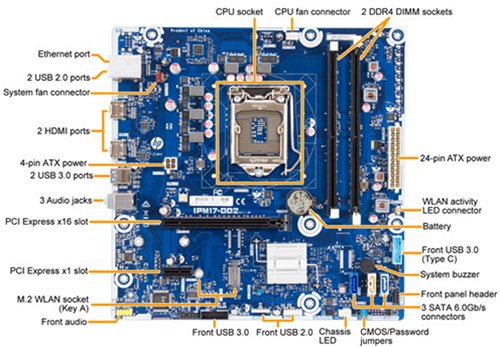
It does NOT have M.2 slot to M.2 SSD. The PCIe x1 slot is not for M.2 SSD; even with an adapter, it won't work.
Regards.
***
**Click the KUDOS thumb up on the left to say 'Thanks'**
Make it easier for other people to find solutions by marking a Reply 'Accept as Solution' if it solves your problem.



