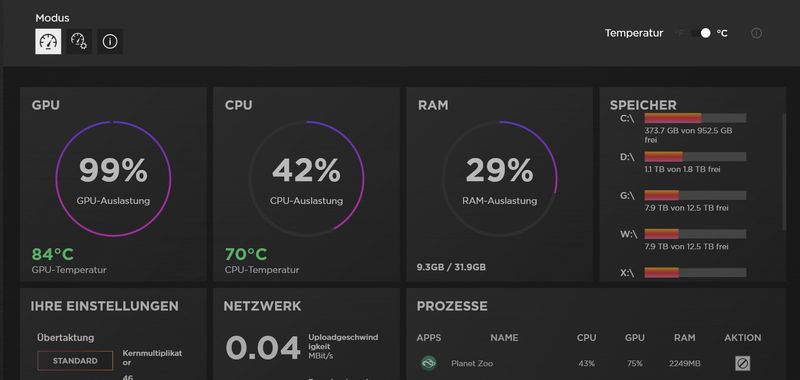-
×InformationNeed Windows 11 help?Check documents on compatibility, FAQs, upgrade information and available fixes.
Windows 11 Support Center. -
-
×InformationNeed Windows 11 help?Check documents on compatibility, FAQs, upgrade information and available fixes.
Windows 11 Support Center. -
- HP Community
- Desktops
- Desktop Hardware and Upgrade Questions
- HP Obelisk Desktop & Nvidia Geforce RTX 2080: High GPU usage

Create an account on the HP Community to personalize your profile and ask a question
03-04-2022 01:04 PM
Since a couple of weeks, my GPU is using nearly 100% of GPU when I'm playing Planet Zoo. I have already updated all drivers (also reinstalled the NVidia drivers) and my Windows 10 is fully up-to-date.
What could be the reason, or what could be done? The game works nice, but my fear is that the GPU gets broken.
03-04-2022 05:16 PM - edited 03-04-2022 08:01 PM
Please note that Planet Zoo is considered a VERY CPU and RAM heavy game, and 84° C running at 99% GPU utilization isn't too bad. I would recommend focusing more on a CPU upgrade than to worry about your GPU. And you should at least have 16 GB of high-performance RAM.
One more thing, though: internal component cooling. There are ways to bring down your GPU's 84° C. Perhaps you should consider to either upgrade existing case cooling fan(s) or add an additional cooling fan. I'm not familiar with your particular chassis, but if there is room to mount a fan either on the top or inside of your top case panel, you may want to think about that. This in addition to making sure your rig has room around it and is not placed in a confined area.
Some additional thoughts, lest I forget to bring it up: when was the last time you cleaned your GPU? Though not related to your high GPU usage, a dusty GPU doesn't cool as well. Also, shut down any background applications that you don't need open before playing PZ.
Kind Regards,
NonSequitur777

03-05-2022 05:20 AM
@NonSequitur777 wrote:
Please note that Planet Zoo is considered a VERY CPU and RAM heavy game, and 84° C running at 99% GPU utilization isn't too bad. I would recommend focusing more on a CPU upgrade than to worry about your GPU. And you should at least have 16 GB of high-performance RAM.
Sorry @NonSequitur777
but if it s this computer
https://support.hp.com/hk-en/document/c06487096
HyperX 32 GB
Intel Core i7 9700K
NVIDIA GeForce RTX 2080 SUPER (8 GB)
Planet Zoo Recommended Requirements
- CPU: Intel i7-4770k / AMD Ryzen 5 1600
- CPU SPEED: Info
- RAM: 16 GB
- OS: Windows 10 64bit
- VIDEO CARD: NVIDIA GeForce GTX 1070 (8GB) or AMD Radeon RX 580 (8GB)
- PIXEL SHADER: 5.1
- VERTEX SHADER: 5.1
- FREE DISK SPACE: 16 GB
- DEDICATED VIDEO RAM: 8192 MB
that should be more than enough
in case @kionyx run the scan:
https://www.systemrequirementslab.com/cyri/requirements/planet-zoo/18717
"Since a couple of weeks, my GPU is using nearly 100% of GPU when I'm playing Planet Zoo"
do you mean it was working fine before?
if so, check what has been done in the meantime, an update for example?
no problem with other games ?
was this reply helpful , or just say thank you ? Click on the yes button
Please remember to mark the answers this can help other users
Desktop-Knowledge-Base
Windows 11 22h2 inside , user
------------------------------------------------------------------------------------------------------------
03-06-2022 03:18 AM
Thanks all. Yes, I also thought that the games' specification are far below what I have built-in.
Since I have enabled the V sync option, the GPU has lowered significantly.
I don't have any problems with other games.