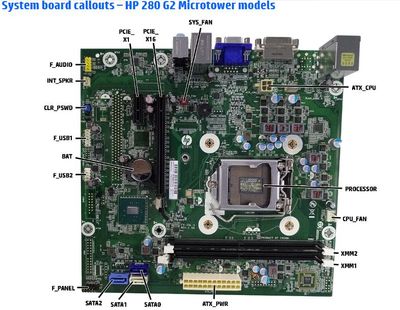-
×InformationNeed Windows 11 help?Check documents on compatibility, FAQs, upgrade information and available fixes.
Windows 11 Support Center. -
-
×InformationNeed Windows 11 help?Check documents on compatibility, FAQs, upgrade information and available fixes.
Windows 11 Support Center. -
- HP Community
- Desktops
- Desktop Hardware and Upgrade Questions
- HP Parallel Port adaptor KD061AA and HP 280 G2

Create an account on the HP Community to personalize your profile and ask a question
02-05-2017 11:07 AM
HI Everyone,
I've just purchased and HP 280 G2 PC and HP Parallel Port adaptor KD061AA to go with it, all places I find this adaptor it says it is compatibile with the PC.
However, upon receiving the PC and adaptor, I cannot for the life of me see a connector on the motherboard to connect it! The connector on the adaptor is a 25 pin connector, there doesn't seem to be anything on the motherboard that matches. More worryingly, there is a placeholder on the board for a "PRT" connector, but it has no port on it.
I have now also seen in the HP 280 G2 manual that there is a parallel port adaptor available "for APJ models only" - I don't think I am in the APJ region for this model.
What's going on!? I'm feeling a little bit let down with the initial description and compatibility listings for both of these products!
Solved! Go to Solution.
Accepted Solutions
02-05-2017 11:38 AM
Interesting. The support page lists a MANUAL and on page 6 of chapter two - it shows the Printer port adapter, it looks just like the picture for the HP Parallel Port adapter. The picture for the motherboard is this:
It appears the cable from the adapter goes on the pin block marked PRT lower left part of the picture.
I'm not an HP employee.
Did this message answer your question? Please indicate below as an Accepted Solution!
Did you find this message useful? Click on the "Was this reply helpful" Yes button.
02-05-2017 11:38 AM
Interesting. The support page lists a MANUAL and on page 6 of chapter two - it shows the Printer port adapter, it looks just like the picture for the HP Parallel Port adapter. The picture for the motherboard is this:
It appears the cable from the adapter goes on the pin block marked PRT lower left part of the picture.
I'm not an HP employee.
Did this message answer your question? Please indicate below as an Accepted Solution!
Did you find this message useful? Click on the "Was this reply helpful" Yes button.
02-05-2017 11:54 AM
Thanks,
Well, my HP 280 G2 has the area for that connector, but no connector and I think I know why...
That's the manual for the HP 280 Pro G2, no Pro in my model 😞
Ok, looks like i'm sending the adaptor back and getting a PCI Parallel port. Bit p!ssed off as I wanted it to be native connection - or as close as can be, a PCI card is just going to have to do
I wouldn't be so annoyed if I hadn't spent ages trying to find something as elegant as that adaptor, such a waste of time!
Thanks though, I appreciate your help!
02-05-2017 12:42 PM
Ok. Sorry, you must have this motherboard:
I'm not an HP employee.
Did this message answer your question? Please indicate below as an Accepted Solution!
Did you find this message useful? Click on the "Was this reply helpful" Yes button.