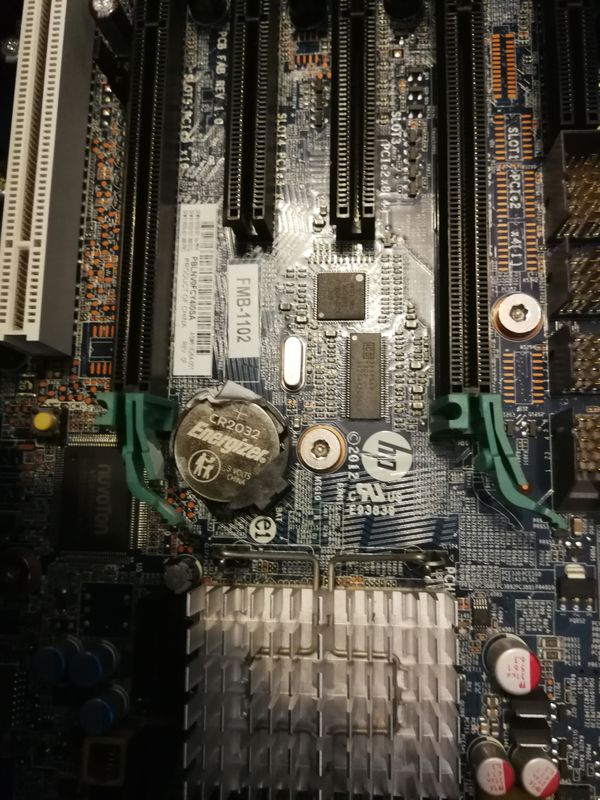-
×InformationNeed Windows 11 help?Check documents on compatibility, FAQs, upgrade information and available fixes.
Windows 11 Support Center. -
-
×InformationNeed Windows 11 help?Check documents on compatibility, FAQs, upgrade information and available fixes.
Windows 11 Support Center. -
- HP Community
- Desktops
- Desktop Hardware and Upgrade Questions
- HP Z620: full speed fan and no display

Create an account on the HP Community to personalize your profile and ask a question
06-19-2020 12:37 PM - edited 06-19-2020 12:39 PM
Have you tried leaving the system with the fans running full speed for any length of time? e.g. at least 2-3 minutes?
The fans may spin up to full speed as a fail-safe precaution since the BIOS hasn't yet had a chance to detect your hardware, (chipset, clock speeds, CPU, etc.). It might be possible that the system will re-boot several times before it has fully read and configured the BIOS. If the system doesn't re-boot itself after about 3 minutes then it is likely the BIOS image itself is corrupted. You may need to perform a BIOS Crisis Recovery AFTER replacing the CMOS battery holder.
P.S. When the fans spin up to full speed then I would expect the system to re-boot in about 1 minute. However, since each system is configured slightly differently, it may take longer on your system. (Hence the reason for waiting 3 minutes).
P.P.S. Just because the system fans spin up to full speed, this does not mean your computer is about to blow up in a puff of smoke. Sometimes, you just need to be patient.
06-20-2020 10:50 AM
Hello !
I just tried to let the system start with the fans running at full speed for a little over 6 minutes.
I did a test again after (less than a minute) and still the same.
Usually it starts relatively empty, Windows on SSD and 192 GB of RAM. In addition, I removed the card with 4 Ethernet ports. There is only the NVIDIA graphics card.
For BIOS crisis recovery, is it possible to take the latest version (03.96 Rev. A) or the penultimate version (03.95 Rev. A) of the BIOS?
If I understood the process correctly:
1- Turn off the workstation and unplug the power cord.
2- Remove the side panel and locate the Jumper E15
3- Change the position of the jumper from pins 2-3 (the default condition) to jumper pins 1-2 (the crisis recovery position). Pin 1 is on the far left (toward the workstation backplane).
4- Make a usb key (formatted in FAT32) with the BIOS “.bin” file at the root.
5- Connect the USB key to the front USB 2.0 port (highest USB port). You can also use a rear USB 2.0 port. Do not use a USB3 port.
6- Connect the power cord, turn on the Workstation and wait
7- It will restart and you will get a flashing USB key and flashing red lights
8- The workstation will restart again, and the BIOS screen will start, "NOW PULL THE USB STICK OUT",
9- The workstation will now restart automatically, flash 9 times, then shut down automatically.
10- Unplug the power cord and do not forget to put the recovery jumper in its default position (bridging pins 2-3). In other words, put it on the far right on the pins
11- Reconnect the power cord, turn on the Workstation and restore all the parameters you had in the BIOS. The BIOS should work correctly again.
06-20-2020 11:58 AM
The general steps you have listed look correct, but if I had to perform a BIOS Crisis Recovery on my own system, (for the first time), I would print out a copy of SDH's very detailed post and use that, (from someone who has carried out this procedure). I've heard from several people who have had trouble getting the Crisis Recovery procedure to work. Usually as a result of overlooking a small detail in the procedure. Good Luck . . .
Let me know how it goes.
06-21-2020 10:43 AM
I have read that there are several cases or variants:
- USB key of different capacities with formatting in FAT32 and partition from 512 MB to 1 GB
- disconnect the drives: cd / dvd, hard drive, ...
- the number of beeps
Do you have any recommendations?
I will use an 8 GB USB 2.0 USB key
06-21-2020 10:51 AM
Just take your time, and if it doesn't work first time, try again.(Possibly trying a different USB 2 port, or BIOS image file).
According to your comments, your Z620 is not working at the moment, so you have nothing to lose by trying to recover the BIOS.
07-28-2020 11:18 AM
After several tries, the situation is still unchanged. I'm stuck ...
I put a standard graphics card with VGA, HDMI and DVI to avoid adapters. I removed the cards: PCIe Ethernet and PCI with the 2 COM ports.
I did the tests with:
- a USB 2.0 key with a 512 MB FAT32 partition.
- BIOS "J61_0395.bin" and "J61_0396.bin"
The USB 2.0 ports that work best are on the back. At times, the USB key and / or the "Crisis Recovery Jumper" are not taken into account. I suddenly have the fans at full speed and no display.
After taking into account, the number of beeps is different, ...
A moment, I manage to restart the workstation. (BIOS, ...)
I did the tests by removing the USB key before and after the "Flashing ROM".
After the shutdown, it's back to the fans
For the CMOS battery, I received the sockets.
However, I do not understand the process of removing the motherboard from the PC.
At best, I can foresee a change of the motherboard.
I would have gone to an HP partner in my industry, but I don't know any.
07-28-2020 03:51 PM
I had a quick look on eBay, and the only Z420 motherboard I could find was priced at £163 (UK). Ironically, you can buy a complete used Z420 base unit, (with CPU, memory, GPU and disk drive), from under £230. There are 3x Z420 base units currently listed under £235.
I've never had to perform the crisis recovery procedure myself, but after speaking with some very experienced forum members, I know the procedure is fraught with difficulty, (since you need to recover the BIOS blind, i.e. no display), and often requires multiple attempts to get right. My only final advice on this matter would be to ensure that you completely power down the computer between each recovery attempt, (i.e. remove the mains power lead and drain any residual power in the PSU by repeatedly pressing and holding down the power button).
07-29-2020 11:33 AM
If you are considering switching, or upgrading to the HP Z620, make sure you buy the Rev.2 motherboard. It has a 2013 boot block date.
The Rev.1 motherboard only supports Xeon v1 CPU's, which have ram clock speeds up to 1600MHz. The Rev.2 motherboards support the Xeon v1 or v2 CPU's and support ram clock speeds up to 1866MHz.