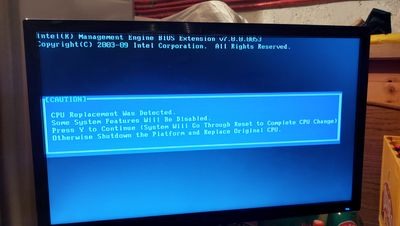-
×InformationNeed Windows 11 help?Check documents on compatibility, FAQs, upgrade information and available fixes.
Windows 11 Support Center. -
-
×InformationNeed Windows 11 help?Check documents on compatibility, FAQs, upgrade information and available fixes.
Windows 11 Support Center. -
- HP Community
- Desktops
- Desktop Hardware and Upgrade Questions
- HP elite 8200 minitower cpu change

Create an account on the HP Community to personalize your profile and ask a question
02-17-2021 09:56 AM
Hi, I have a HP 8200 elite minitower with Intel i7-2600 cpu and I changed the cpu to Intel Pentium G850 2.9GHz dual core and when I start the pc i get a black screen and have two option but only one works.
The one to press "F1 and boot", after I press F1 it displays a blue screen and it indicates that a CPU change was detected and asks me to pres Y to start the change process or N to turn off pc and replace the original cpu.
My question is why doesn't the pc react when I press Y it doesn't do anything. My only option is to turn off the pc.
I checked that this cpu is supported.
Any solutions?
Thank you in advance.
02-17-2021 10:09 AM
Hi:
The only suggestion I can offer would be to go into the BIOS and disable hyperthreading.
With the i7-2600 processor, hyperthreading is supported which is why you see the processor listed 8 times under the processor device manager category in Windows.
The Pentium G850 does not support hyperthreading, so perhaps that enabled hyperthreading BIOS setting is fouling things up.
Intel® Pentium® Processor G850 (3M Cache, 2.90 GHz) Product Specifications
Under the Advanced Technology specs for the processor in the above link you can see that Hyperthreading is not supported.
02-18-2021 04:28 AM
Thank you for your reply the problem is I can't acces bios I when I start the pc I can only press F1 it doesn't accept any other button I tryed befrore the first screen and after.
I can only press F1 and it leeds me to blue screen to start cpu upgrade process to press Y.
After that it doesn't do anything no meter what button I press.
02-18-2021 06:32 AM
I recommend that you reinstall the i7 so you can get into the BIOS.
Then you should be able to disable hyperthreading.
The i7 can work with hyperthreading enabled or disabled.
Then see if your Pentium processor will work.