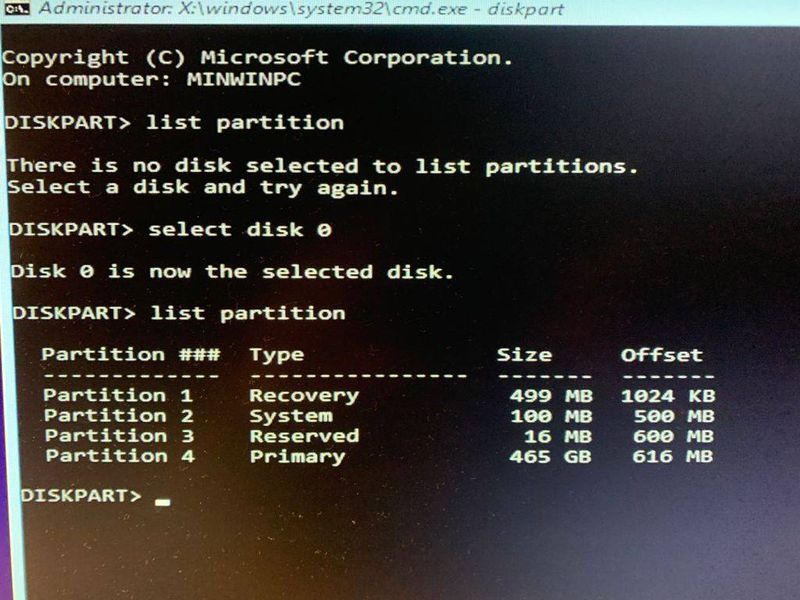-
×InformationNeed Windows 11 help?Check documents on compatibility, FAQs, upgrade information and available fixes.
Windows 11 Support Center. -
-
×InformationNeed Windows 11 help?Check documents on compatibility, FAQs, upgrade information and available fixes.
Windows 11 Support Center. -
- HP Community
- Desktops
- Desktop Hardware and Upgrade Questions
- Hardware problem with the drive.

Create an account on the HP Community to personalize your profile and ask a question
10-04-2021 02:50 AM - last edited on 10-05-2021 01:54 PM by MarcusC
Dear Community,I had an issue well known as Blue Screen and after my disussion with Microsoft Support it seems that I have an issue with my Drive.
The drive was part of PC purchased in Poland on May 2019.
best,
Bartek
10-08-2021 11:53 AM
Thank you for posting on HP Support Community.
Don't worry as I'll be glad to help,
I understand that your HP notebook is not working correctly, to provide an accurate resolution, I need a few more details:
- Did you make any changes to the settings of your PC prior to the issue?
- When was the last time it worked fine?
- What is the product number of your device? Use this link to find it: http://support.hp.com/us-en/document/c03754824
- What are the troubleshooting steps you have tried so far?
Keep me posted for further assistance.
ECHO_LAKE
I am an HP Employee
10-11-2021 02:59 AM
Hi @Echo_Lake
Thank you for your reply to my case.
Actually it is not an HP notebook, it is about the HP hard drive that I have in my PC. Here are the answers:
- Did you make any changes to the settings of your PC prior to the issue? -> No, I did not.
- When was the last time it worked fine? -> September 25/26th, 2021
- What is the product number of your device? ->
- What are the troubleshooting steps you have tried so far?
1. Tried to change BIOS settings like Boot options (UEFI - Legacy) and Boot Priorities
2. Troubleshoot via Windows 10 DVD with following options: I tried all available options likes Startup repair, Uninstall Updates etc.
3. System Restore but I got: cannot install windows 10 on disk 0 partition 1. I have tried to change partition styles MBR / GPT
4. BIOS reset by Jumper in motherboard
5. Microsoft support what can be found here: https://answers.microsoft.com/en-us/windows/forum/windows_10-performance/bluescreen-registry-error/2...
Is there anything else I can try?
10-12-2021 02:59 PM
Thank you for posting back.
I appreciate your efforts to try and resolve the issue. Let's try Microsoft system restore:
System Restore returns your computer to the files and settings from the restore point. Your personal files and documents are not affected.
- Save any open files and close all open programs.
- In Windows, search for restore, and then open Create a restore point from the results list.
System Properties opens with the System Protection tab selected.
- On the System Protection tab, click System Restore.
The System Restore window opens.
- Click Next.
- Click the Restore Point that you want to use, then click Next.
The confirmation window opens.
- Click Finish to restore your computer to a previous point.
- Do not interrupt System Restore when it starts. This can corrupt your hard drive and create more problems. Click Yes in the warning that appears.
- System Restore returns the computer configuration to a previous point in time and restarts.
Hope this helps! Keep me posted for further assistance.
Please click “Accept as Solution” if you feel my post solved your issue, it will help others find the solution.
ECHO_LAKE
I am an HP Employee
10-13-2021 12:13 AM - edited 10-13-2021 12:15 AM
Thank you for providing the solution but this will not help. The issue is well descibed in Microsoft Community but I noticed that my link to this thread was deleted by Moderator.The main problem is that I have the Bluescreen with Registry Error and I cannot launch the Windows desktop. After system restart it takes me to BIOS with information: ROM Image is not loaded / ROM Image update denied
I have tried Troubleshoot options like Startup repair, Uninstall Updates etc. I also tried System Restore but I got this - cannot install windows 10 on disk 0 partition 1. So, I have tried to change partition styles MBR / GPT but it didnt help as well.
10-13-2021 03:04 AM
I followed your thread on MS.
Here everything was correct and you should have started the installation on Partition 4.
But I am suprised about the partition architecture. MS has changed that. It should be: System|Reserved|Primary|Recovery Download the last >>Media Creation Tool<< and create the bootstick for a different PC.
You should not play with MBR/GPT. Use UEFI with the GPT partition!
The boot stick allows you to boot UEFI!
10-13-2021 09:19 PM
Thank you for posting back.
The last thing I can suggest trying to restore a computer back to the factory default, which will isolate whether it’s a software or hardware issue.
The HP Cloud Recovery Tool allows you to download recovery software to a USB drive. You can use the downloaded recovery image file in order to install the Windows operating system.
- Click here: https://support.hp.com/in-en/document/c04758961#AbT3to perform System Recovery (Windows 10)
- Click here: https://support.hp.com/in-en/document/c06162205 to Use the HP Cloud Recovery Tool (Windows 10)
Hope this helps! Keep me posted for further assistance.
Please click “Accept as Solution” if you feel my post solved your issue, it will help others find the solution.
ECHO_LAKE
I am an HP Employee
10-19-2021 09:02 PM
Thank you for posting back.
Work on it at your convenience and keep me posted on the results.
ECHO_LAKE
I am an HP Employee