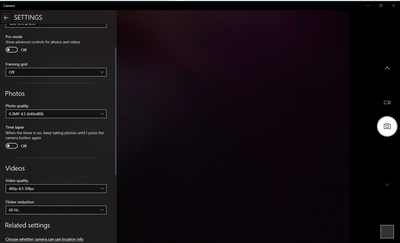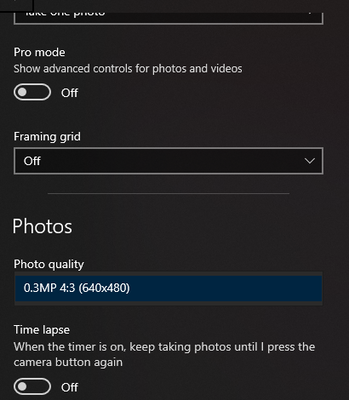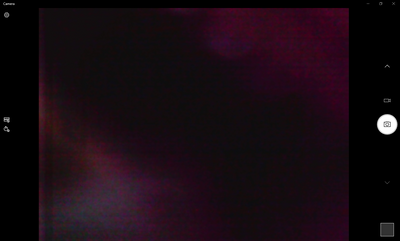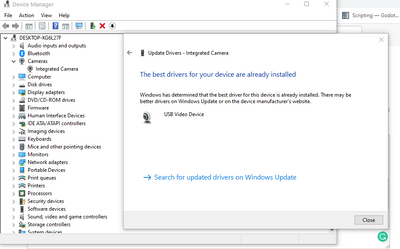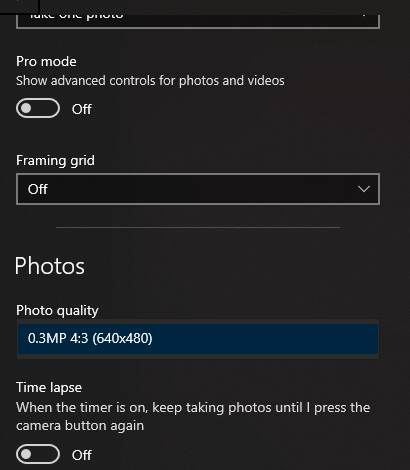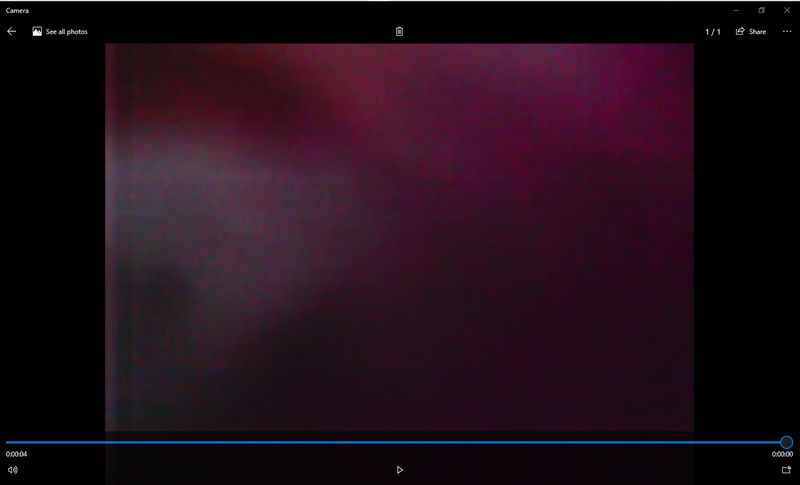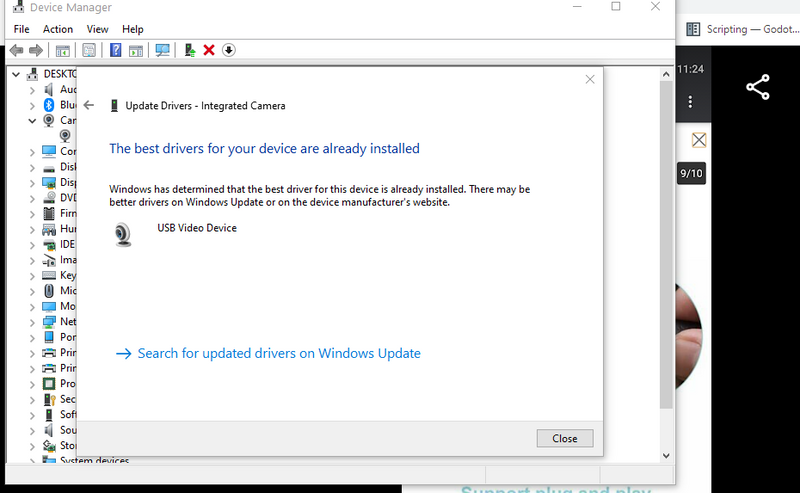-
×InformationNeed Windows 11 help?Check documents on compatibility, FAQs, upgrade information and available fixes.
Windows 11 Support Center. -
-
×InformationNeed Windows 11 help?Check documents on compatibility, FAQs, upgrade information and available fixes.
Windows 11 Support Center. -
- HP Community
- Desktops
- Desktop Hardware and Upgrade Questions
- I bought a usb web camera I connected it then I got a Red mi...

Create an account on the HP Community to personalize your profile and ask a question
02-22-2021 11:47 AM
I cant see my face or anything with this USB camera
It shows a mix of red, purple, black screen
I tried using a flashlight thinking it's a light issue it stayed the same it didn't work.
Please help me I don't know why this is happening.
I tried to increase the quality but It only shows one option
It is a new camera fresh out of its box.
When I connected it I get this awful view.
I don't think it's the camera's fault I think it is an issue with the computer
I connected my camera to the computer when I try to take a picture this is what I got
I try to update the driver in the device manager and I uninstall and install the integrated camera on the device manager.
After I did this I still got the same thing
Solved! Go to Solution.
Accepted Solutions
02-22-2021 12:20 PM
Hello
It's a plug and play webcam, you don't have an installation cd with it .. you don't need drivers
Normally with a quality webcam, you don't have to do anything
You connect it, and you open the microsoft camera app
If whatever, the modifications, you do not have an image, it should be tested on another computer, if it does not work either, it may be a problem
was this reply helpful , or just say thank you ? Click on the yes button
Please remember to mark the answers this can help other users
Desktop-Knowledge-Base
Windows 11 22h2 inside , user
------------------------------------------------------------------------------------------------------------
02-22-2021 12:20 PM
Hello
It's a plug and play webcam, you don't have an installation cd with it .. you don't need drivers
Normally with a quality webcam, you don't have to do anything
You connect it, and you open the microsoft camera app
If whatever, the modifications, you do not have an image, it should be tested on another computer, if it does not work either, it may be a problem
was this reply helpful , or just say thank you ? Click on the yes button
Please remember to mark the answers this can help other users
Desktop-Knowledge-Base
Windows 11 22h2 inside , user
------------------------------------------------------------------------------------------------------------