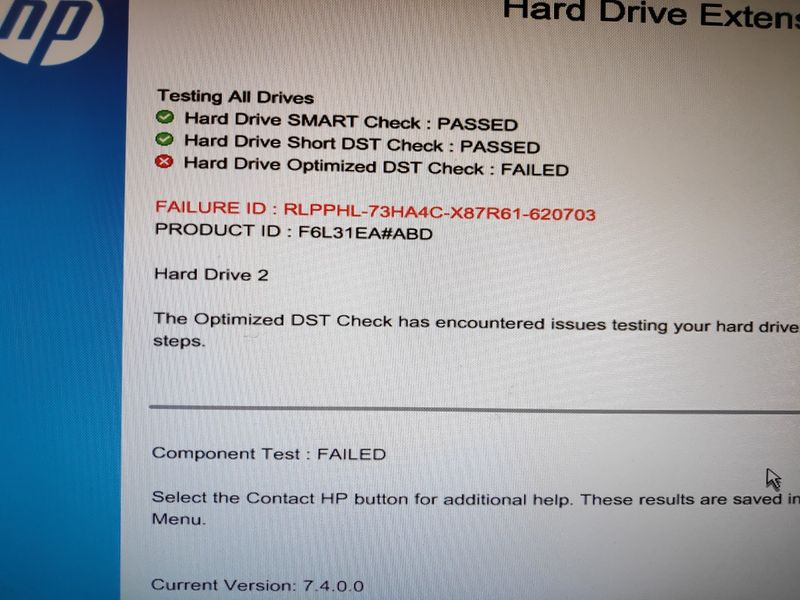-
×InformationNeed Windows 11 help?Check documents on compatibility, FAQs, upgrade information and available fixes.
Windows 11 Support Center. -
-
×InformationNeed Windows 11 help?Check documents on compatibility, FAQs, upgrade information and available fixes.
Windows 11 Support Center. -
- HP Community
- Desktops
- Desktop Hardware and Upgrade Questions
- Re: I get this uefi error everytime i boot about the harddr...

Create an account on the HP Community to personalize your profile and ask a question
05-27-2020 07:56 AM - edited 05-27-2020 11:58 AM
I get this uefi error everytime i boot about the harddrive what does it mean n
I scanned and get the error attached. sometimes it gets no error after a test but everytime i boot i get this stupid screen and have to press f2 to scan. is the harddrive failing? no one is available at support to help, i just purchased the pc but they say is out of warrenty when i registered which is strange.
05-27-2020 09:03 AM
I have a SanDisk SDSA5DK-016G-1006, 16GB mSATA Disk Caching solid state as the disk 2 shown in the photo. I replaced the primary drive because it also has errors.
I have questions now, as to what this error means? Is there a way to do a check disk and repair the ssd ? Is their a san disk tool ?
I am not sure, the drive is set as MBR in EaseUS and is unpartioned so it would be difficult to check, if it is a MBR then I when I do a surface test with EaseUS and it has bad sector errors , is that why because it is the cache.. ?
I found one online to purchase it is used, a new costs 490, euros.. used 20,
if i were to get the used how would i set it up ? as a MBR and the partition etc ? I am not sure where this is in settings.
but first how do i determine what that error message is, and if a chkdsk or disk tool can repair the drive ?
Thanks
05-27-2020 12:26 PM
Sorry guys I have an update after finding more information, I understand it is used for caching.
I can get this https://www.amazon.de/Integrierte-Solid-State-Festplatte-Hochleistungs-Festplatte-Desktop-Laptop-Ein...
at 16 or 32 gb would 32 be better and this manufacturer ? I don't know there is also transcend drives on amazon, no sandisk
From what I read you either have to remove it entirely, I don't know if more errors happen or replace as this person did https://h30434.www3.hp.com/t5/Desktops-Archive-Read-Only/Failing-SSD-Cache-in-HP-ENVY-Phoenix-810/m-...
Anyone can confirm, maybe I can just disable it in bios temporary ?
05-27-2020 07:30 PM
@minewebshare, it appears that one or more of your hard drives need to be optimized. You can type "Optimize" in Search to find the "Defragment and Optimize Drives app. I would do this for any drives that are in the computer.





I am not an HP Employee!!
Intelligence is God given. Wisdom is the sum of our mistakes!!
05-28-2020 12:47 PM
Ok the SATA 1TB came today that fixed one error now just have SSD same as this person https://h30434.www3.hp.com/t5/Desktops-Archive-Read-Only/Failing-SSD-Cache-in-HP-ENVY-Phoenix-810/m-...
My SSD is unpartioned, is it supposed to be ? or ? maybe was the problem ?
I need to know instructions what to do with the replacement SSD leave un-partioned or
05-28-2020 12:57 PM
You said earlier this was a caching drive -- and that is used only to cache disk activity, so it would not be partitioned in the regular sense.
Also, that requires special formatting that is done at the factory and not, as far as I know, something you can do.
If you can do a factory reset using the HP Cloud Recovery option, that will reformat ALL the drives and should get this working again.
If your PC is a 2016 model or newer, you should see if you can make a bootable USB recovery drive using the HP cloud recovery tool on a working PC.
The recovery drive can then be used to install Win10 and the HP drivers and utilities that originally came with your PC.
Here is the link: https://support.hp.com/us-en/document/c06162205
I am a volunteer and I do not work for, nor represent, HP

05-28-2020 04:17 PM - edited 05-29-2020 04:22 AM
Thanks are you positive because I don't need a guess I need a fact. Before I started diagnosising everything I already had tried our suggestion but it didn't do anything to that ssd , only the main harddrive with windows.
Another restore that takes 10 hours to reinstall windows from recovery won't fix it if it didn't do that the first time, sorry I forget to mention that I had already tried that.
I don't know if the SSD is a caching drive but with the model number and search on this forum experts like yourself told the users, it was caching, while others did not know what it was just made assumptions.
I wish there was a way for HP Support to help me solve the issue, other people have just removed the drive. The link I sent you, the other guy was able to replace it, without doing restore, he did not mention restore.
I searched the forum for replacing the ssd cache and the model number but only get a few results, people just trying 100's of random ideas from their head that don't work except the one who just replaced the drive.
Tomorrow the drive arrives, I see what happens, if I don't get hard drive error anymore then I am one step closer will keep you posted.
If anyone knows how to get HP support on a pc that is not under warranty please let me know.