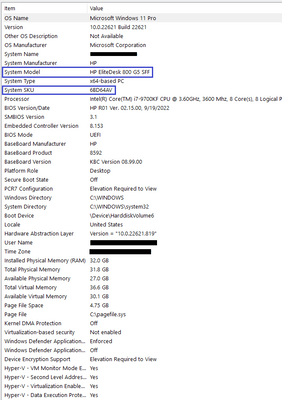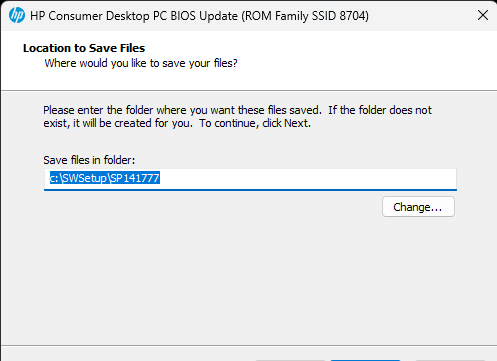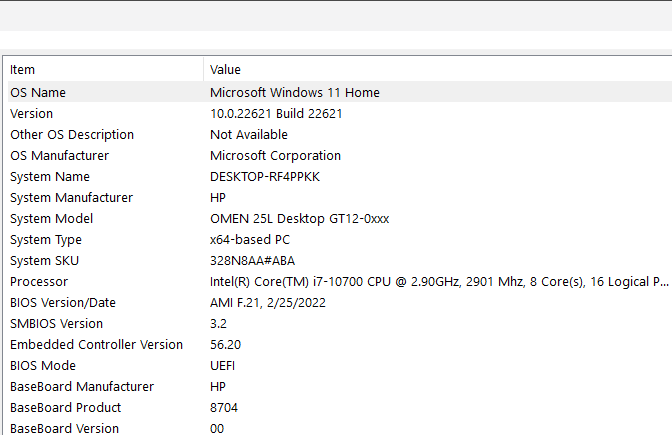-
×InformationNeed Windows 11 help?Check documents on compatibility, FAQs, upgrade information and available fixes.
Windows 11 Support Center. -
-
×InformationNeed Windows 11 help?Check documents on compatibility, FAQs, upgrade information and available fixes.
Windows 11 Support Center. -
- HP Community
- Desktops
- Desktop Hardware and Upgrade Questions
- I got a new gpu for my omen and it wont boot, beeping 6 time...

Create an account on the HP Community to personalize your profile and ask a question
12-25-2022 02:39 PM
got a new gpu for xmas, radeon 6600xt, upgrade from the 2060 super hp model that came with my 25L, ran ddu, got the new 6600 xt seated and all i hear is 3 long beeps 3 short beeps. I heard i need to boot into legacy mode bc it wont let me use a gpu thats not hp model but im lost.
i replaced everything from my omen but my mobo and cpu.
intel h470 is my mobo
i7 10700
12-25-2022 03:09 PM - edited 12-25-2022 03:11 PM
Welcome to our HP User Forum!
The beeps you described indicate a problem with your graphics card.
My recommendation is to power down your desktop, releasing any residual power by pushing the power button for a couple of seconds, and remove your RAM sticks, blowing out the RAM slots with compressed ('canned') air, and reseat your RAM. Do the same with your RX 6600 XT and PCIe x16 slot.
Next step, once your RAM and GPU are reseated, reconnect to power, and hold your desktop's power button -keep pushing it in, until your PC powers off again. Repeat. Then power on as you'd always do.
Please let me know if this made any difference.
Kind Regards,
NonSequitur777

12-25-2022 04:21 PM
All right, have you checked that your desktop runs the latest BIOS update?
After you checked that out, with your RTX 2060 Super installed, access BIOS and disable Secure Boot.
In case you need some pointers how to do this: https://support.hp.com/us-en/document/c03653200/.
Then reinstall the RX 6600 XT and see what happens.
Kind Regards,
NonSequitur777

12-25-2022 05:22 PM - edited 12-25-2022 05:23 PM
thank you for your replys, sadly i cant update my bios, i dont have an option to switch to legacy boot but i can disable secure boot, i did it replaced back to the 6600xt and still no luck:( you think its the gpu? or maybe not compatible with my device?
edit: ive never once updated my bios though, so im questionable about it, looked everywhere for it and ran hp support assisant said no updates regarding bios
12-25-2022 06:03 PM - edited 12-25-2022 06:12 PM
According to: OMEN Desktop PC 25L GT12-0000i Software and Driver Downloads | HP® Customer Support, the latest BIOS versions are shown:
Depending on your motherboard, the latest BIOS version is either F.23 Rev.A (SSID 8703) or F.22 Rev.A (SSID 8704).
Your desktop likely has the SSID 8704.
In order to find out what SSID your motherboard has, type in System Information in your Windows search bar, and left-click on the System Information App. You should see something like this (using the desktop I am working from):
Yous SSID version is listed to the right of "BaseBoard Product".
If your BiosVersion/Date version based on your SSID is less than the version listed by HP, upgrade it.
Btw, an RX 6600 XT is compatible with your desktop, as seen here (SSID 8704): HP OMEN 25L Desktop GT12-0xxx Performance Results - UserBenchmark.
One possibility is that your RX 6600 XT is defective. Unlikely, as you said it was new, but not impossible.
Other than this feedback, unfortunately I'm running out of ideas.
Kind Regards,
NonSequitur777

12-25-2022 07:04 PM
Let the HP Software & Driver Downloads utility install the F.22 Rev.A BIOS upgrade for you:
Click on the "Detect my drivers" button and it should give you an option to install it for you.
Kind Regards,
NonSequitur777

12-25-2022 09:38 PM
Please follow these HP-sanctioned steps to update your BIOS. If method one doesn't work, go to method two ("Updating the BIOS manually from a USB Flash drive (outside of Windows)"), using a USB flash drive: HP Consumer Desktop PCs - Updating the BIOS (Basic Input Output System) (Windows) | HP® Customer Sup....
Kind Regards,
NonSequitur777