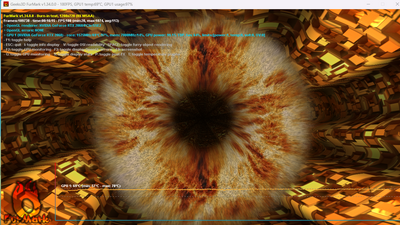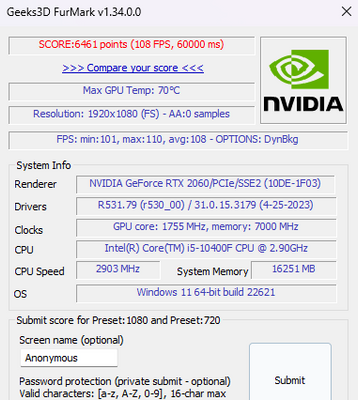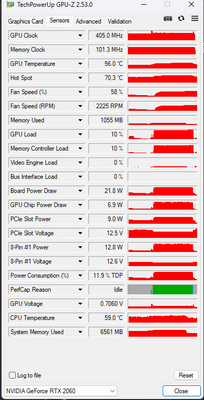-
×InformationNeed Windows 11 help?Check documents on compatibility, FAQs, upgrade information and available fixes.
Windows 11 Support Center. -
-
×InformationNeed Windows 11 help?Check documents on compatibility, FAQs, upgrade information and available fixes.
Windows 11 Support Center. -
- HP Community
- Desktops
- Desktop Hardware and Upgrade Questions
- Re: I want to change my psu

Create an account on the HP Community to personalize your profile and ask a question
05-21-2023 12:40 PM
Ha ha, buddy, these are the most meager tests I've seen. Can anything serious be understood from them?! We need the graph to cover a longer period of time. Run Furmark in GPU stress test mode and keep it running for 15-20 minutes. However, what I didn't like in your results is the CPU temperature reaching 79 degrees with a low GPU load. When conducting the test, keep an eye on this parameter, and if it starts approaching 100, stop the testing.
05-22-2023 01:59 PM
Hello, my friend. I've looked at your tests and didn't see anything indicating that the issue you described could be due to a lack of power from the power supply unit. When running a stress test, there is indeed a performance limitation on your graphics card due to voltage restrictions. However, throughout the rest of the testing, the system behaves stably without any voltage drops or frequency resets. Additionally, the fan speed of the graphics card cooling system and the operating temperatures are far from their maximums. Therefore, once again, I suggest paying attention to the temperature of the central processor (CPU). It seems to me that the problem may still lie with the CPU since its temperature shouldn't be that high. I recommend conducting testing using the Aida64 program while monitoring the CPU temperature. If, as I mentioned before, its temperature starts approaching 90-100 degrees Celsius during the test, then the problem definitely lies with CPU overheating. You can also check the temperature of the NVME drive (if you have one) as it could also be a cause of the shutdown issue. I hope my advice helps you and you manage to resolve your problem.
- « Previous
-
- 1
- 2
- Next »