-
×InformationNeed Windows 11 help?Check documents on compatibility, FAQs, upgrade information and available fixes.
Windows 11 Support Center. -
-
×InformationNeed Windows 11 help?Check documents on compatibility, FAQs, upgrade information and available fixes.
Windows 11 Support Center. -
- HP Community
- Desktops
- Desktop Hardware and Upgrade Questions
- Re: Install a second SATA SDD 3.5''

Create an account on the HP Community to personalize your profile and ask a question
09-17-2022 12:55 AM
what aside from a new drive and cable is needed to install a new SATA HDD in this machine? video is of a nice tear down. host mentions that you can have another drive, but doesn't mention anything about how. the stock HDD slides out of a sort of drawer like holder. in addition to being screwed in. where could I get one of these drawers.
also based on what you can see in the video, what length SATA cable should I get? don't want anymore excess wire in there than necessary
or can it be installed with nothing but screws?
https://www.youtube.com/watch?v=V2lfuqKojvE
09-17-2022 02:14 AM - edited 09-17-2022 02:39 AM
hi
have you replaced the m2 ssd which is too small, would that be more useful?
https://support.hp.com/us-en/document/c06124756
there are obviously only two sata ports, so none free ? I guess no space for another disk!
Have you checked ?
Like the length, the best is to open, before so as not to be mistaken, but they must be long enough
we do not see here, if the Sata power cable is available
Anyway, don't pay attention to this video!
Otherwise, a 2.5 sata SSD, is quite small, you can check if it is possible to fix it somewhere
was this reply helpful , or just say thank you ? Click on the yes button
Please remember to mark the answers this can help other users
Desktop-Knowledge-Base
Windows 11 22h2 inside , user
------------------------------------------------------------------------------------------------------------
09-17-2022 02:29 AM
obviously there is one free. 2 SATA ports and only one drive + M.2
I plan on replacing the M.2 and also want another SATA drive. but uncertain of how it mounts into the case. that is what I'd like to learn from people on here
09-17-2022 02:37 AM - edited 09-17-2022 02:38 AM
Look at the manual, open the computer, me from what I can see, it seems that only one hhd slot is available
So either you remove the HDD, or you find a place for the ssd, it's not very difficult to place somewhere, provided you have the required connectors
yes i see
There are 3 sata ports on the motherboard, but 8 pin sata power
this could be a problem as it might just be powering two devices?
probably need an adapter
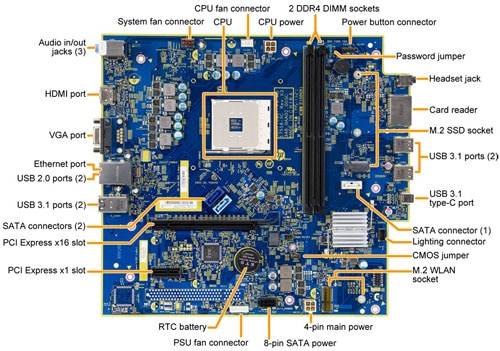
was this reply helpful , or just say thank you ? Click on the yes button
Please remember to mark the answers this can help other users
Desktop-Knowledge-Base
Windows 11 22h2 inside , user
------------------------------------------------------------------------------------------------------------

