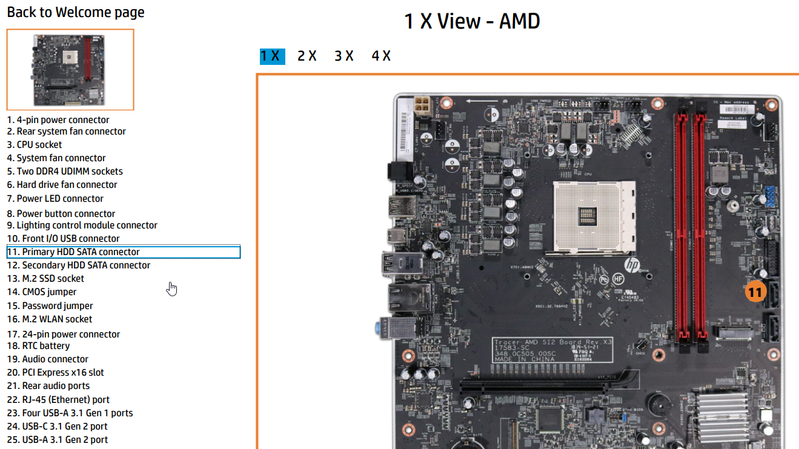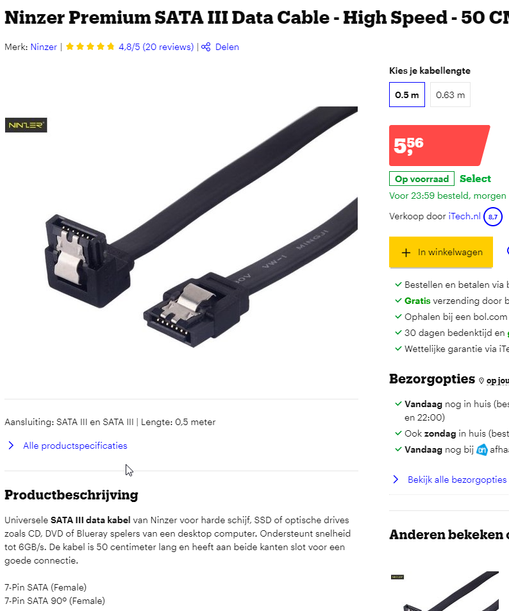-
×InformationNeed Windows 11 help?Check documents on compatibility, FAQs, upgrade information and available fixes.
Windows 11 Support Center. -
-
×InformationNeed Windows 11 help?Check documents on compatibility, FAQs, upgrade information and available fixes.
Windows 11 Support Center. -
- HP Community
- Desktops
- Desktop Hardware and Upgrade Questions
- Installing Sata SSD - Sata (data) cable necessary to connect...

Create an account on the HP Community to personalize your profile and ask a question
08-09-2021 02:49 PM
Recently I asked a question about whether I could install an extra SSD to this desktop since the pc got delivered with only one M2 SSD and no HDD or other drive.
The answer was yes, you can add a Sata SSD and install it in one of the two provided HDD slots.
I bought my Sata SSD, but then saw that there was no sata data cable provided. Only the power cable was there ready to be plugged in. In videos on YouTube I saw that others did have those cables but that's probably because they got their pc delivered with an installed HDD.
Official video from HP on how to install HDD which does include the needed cables - https://www.youtube.com/watch?v=g0surCQJ1OM
At the moment I'm not sure what the name of the cable I need is called so I will just call it the sata data cable. I believe I need to connect it directly from the SSD to the HDD1 (or HDD2) port, but if so what is the cable I need called? HDD to sata SSD adapter?
I don't think it's needed info, but just FYI the SSD is the Crucial MX500 500GB

Please help me out 😐
Solved! Go to Solution.
Accepted Solutions
08-09-2021 09:24 PM
Find any owner/operator computer store, and they will either sell you a "SATA data cable", or they might even give you one from the box of spare parts.
Note that some cables have an "L" shaped connector, which is nice if the SATA disk-drive is close to the edge of the case, and "clearance" is an issue.
08-09-2021 09:24 PM
Find any owner/operator computer store, and they will either sell you a "SATA data cable", or they might even give you one from the box of spare parts.
Note that some cables have an "L" shaped connector, which is nice if the SATA disk-drive is close to the edge of the case, and "clearance" is an issue.
08-10-2021 12:22 PM
unfortunately most computers do not have the cable in place
I seem to have seen that this is the case only with certain HP models
until then all those that I opened, only had the cables for the hdd present
most resellers offer the cable with the HDD or SSD for purchase (if not offered by the manufacturer)
so, yes, normally the SATA Cable is 'universal'
was this reply helpful , or just say thank you ? Click on the yes button
Please remember to mark the answers this can help other users
Desktop-Knowledge-Base
Windows 11 22h2 inside , user
------------------------------------------------------------------------------------------------------------