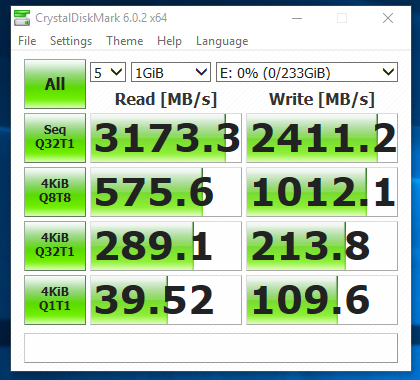-
×InformationNeed Windows 11 help?Check documents on compatibility, FAQs, upgrade information and available fixes.
Windows 11 Support Center. -
-
×InformationNeed Windows 11 help?Check documents on compatibility, FAQs, upgrade information and available fixes.
Windows 11 Support Center. -
- HP Community
- Desktops
- Desktop Hardware and Upgrade Questions
- Installing m.2 NVMe SSD with PCIe expansion card HP ProDesk ...

Create an account on the HP Community to personalize your profile and ask a question
05-10-2019 06:59 AM - edited 05-10-2019 07:00 AM
I've just purchased an HP ProDesk 600 G2 SFF believing this PC has an m.2 port for an PCIe NVMe SSD drive but it turned out it doesn't. When I was reading about the specs on HP website, before purchasing I somehow missed the part where it says it's actually a PCIe card not an m.2 port. While purchasing the PC, I also purchased a Samsung 970 EVO Plus NVMe ssd 😕
Now my question is, can I use the following PCIe expansion card and use that ssd as a bootable drive? I will be dual booting using a SATA 3 SSD for Windows 10 and this NVMe drive for BSD.
Llink for the expansion card
Any help would be much appreciated. Thanks
Solved! Go to Solution.
Accepted Solutions
05-13-2019 09:53 PM - edited 05-13-2019 10:00 PM
Thank You. I've actually bought two SSDs and an expansion card and they seem to work (PCIe SSD is the Samsung one I mentioned in my original post) and a Crucial MX500 250GB SATA 3 SSD. I haven't installed the Operating Systems yet. But they do show up on the boot menu. Once I've installed the OSs I will report back so that may help someone else in the same situation.
Instead of going for the generic expansion card I mentioned in my first post, I purchased a different one only because I didn't like the look of the cirucit board that's sold on ebay. At least for an extra $20 something I get warranty for the part plus the product quality is far superior.
Here's the PCIe expansion card I purchased. https://www.ramcity.com.au/accessories/adapters/m.2-pcie-pcie/DT-120
As for the gen 3 not supporting, according the HP product page that I linked in my previous post it does indeed support Gen 3. Here I've copied the following from the product page.
HP 512 GB Turbo Drive G2 SSD-M.2 PCIe Card
Thanks
05-10-2019 07:31 PM
Greetings,
Welcome to the forum.
I am not a HP employee.
Generally, when a motherboard does not support the M.2 NVME PCIe architecture a PCIe M.2 expansion card will not be bootable. It should work as a data storage device. SATA storage devices are supported.
You would have to try the expansion card to see if you can use this to boot the PC.
Regards
05-11-2019 05:03 AM - edited 05-11-2019 05:05 AM
Thanks. According the following link you could get this specific pc from HP with an m.2 pcie ssd card.
https://support.hp.com/us-en/document/c04920435
One of those HP provides is HP 512 GB Turbo Drive G2 SSD-M.2 PCIe Card. It's an M.2 PCIe Gen 3 x4 NVMe
If that's the case shouldn't it support a third party expansion card? I know I could try but if that doesn't work I'll be wasting over $100. That's why I wanted to know if it will work. Is there anyway I could contact HP directly regarding this question as you could with Apple?
05-12-2019 09:44 AM - edited 05-12-2019 10:11 AM
Hi,
You're very welcome.
You can contact HP Support at this (Link).
I see the PCIe M.2 support. Support is limited to Gen 2 PCIe speeds. A 3.0 PCIe device should work but at slightly slower speeds.
Try the expansion card. You might want to update the BIOS to the latest BIOS.
The PC should boot to a PCIe M.2 drive connected to a expansion card if the BIOS supports booting to PCIe devices.
Regards
05-13-2019 09:53 PM - edited 05-13-2019 10:00 PM
Thank You. I've actually bought two SSDs and an expansion card and they seem to work (PCIe SSD is the Samsung one I mentioned in my original post) and a Crucial MX500 250GB SATA 3 SSD. I haven't installed the Operating Systems yet. But they do show up on the boot menu. Once I've installed the OSs I will report back so that may help someone else in the same situation.
Instead of going for the generic expansion card I mentioned in my first post, I purchased a different one only because I didn't like the look of the cirucit board that's sold on ebay. At least for an extra $20 something I get warranty for the part plus the product quality is far superior.
Here's the PCIe expansion card I purchased. https://www.ramcity.com.au/accessories/adapters/m.2-pcie-pcie/DT-120
As for the gen 3 not supporting, according the HP product page that I linked in my previous post it does indeed support Gen 3. Here I've copied the following from the product page.
HP 512 GB Turbo Drive G2 SSD-M.2 PCIe Card
Thanks
05-14-2019 10:41 PM - edited 05-15-2019 05:11 AM
I'm happy to inform it was succesful. I can dual boot now. Thanks for your assistance.
Edit: Added this screenshot to show it runs at full PCIe speed (I had to format the nvme ssd as E: to run this test on Windows )